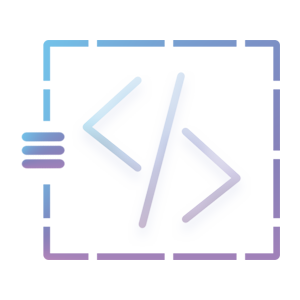Restaurant Management System – This is another open-source project that we have worked on. This project is based on Codeigniter, MySQL, adminlte, bootstrap, and jquery. The administrator can manage more than one store in this system. They can track each user, product, order, and table based on the stores. The super administrator can view everything based on every store. The user’s privileges can be done by the super administrator. The administrator is responsible for user permission. He will need to set the user permission to create, update, view, and delete each module on this system.
We have listed down the system features in the below section. We will also teach you how to install this system successfully.
System Credential
- Admin
- email: [email protected]
- password: password
System Features
- Manage Users
- Add new user detail
- View, Update, and remove user information
- Manage Groups
- Add new group information
- View, Update, and remove group information
- Manage Stores
- Add new store data
- View, Update, and remove store information
- Manage Tables
- Add new table information
- View, Update, and remove table information
- Manage Category
- Add new category information
- View, Update, and remove category information
- Manage Products
- Add new product information
- View, Update, and remove products information
- Manage Orders
- Add new order information
- View, Update, and remove orders information
- Reports
- View the total amount of paid orders represented on the graphical chart based on yearly.
- View the total amount of paid orders represented on the graphical chart based on yearly and store-wise.
- Company
- Update the company information
- That includes company name, address, phone, message, vat charge, service charge, and more..
- Profile
- View the logged in user information
- Setting
- View, and Update logged-in user information
Installation guidelines
First download the source code and database from the link that I have provided. Please download them it’s free to download and use them.
After you have downloaded the source code, create the database on your MySQL. If you don’t have MySQL or XAMPP (Windows), or MAMP (MacOS) on your operating system then please download them.
Now, create the database named restaurant, and import the database script which has been provided to you.
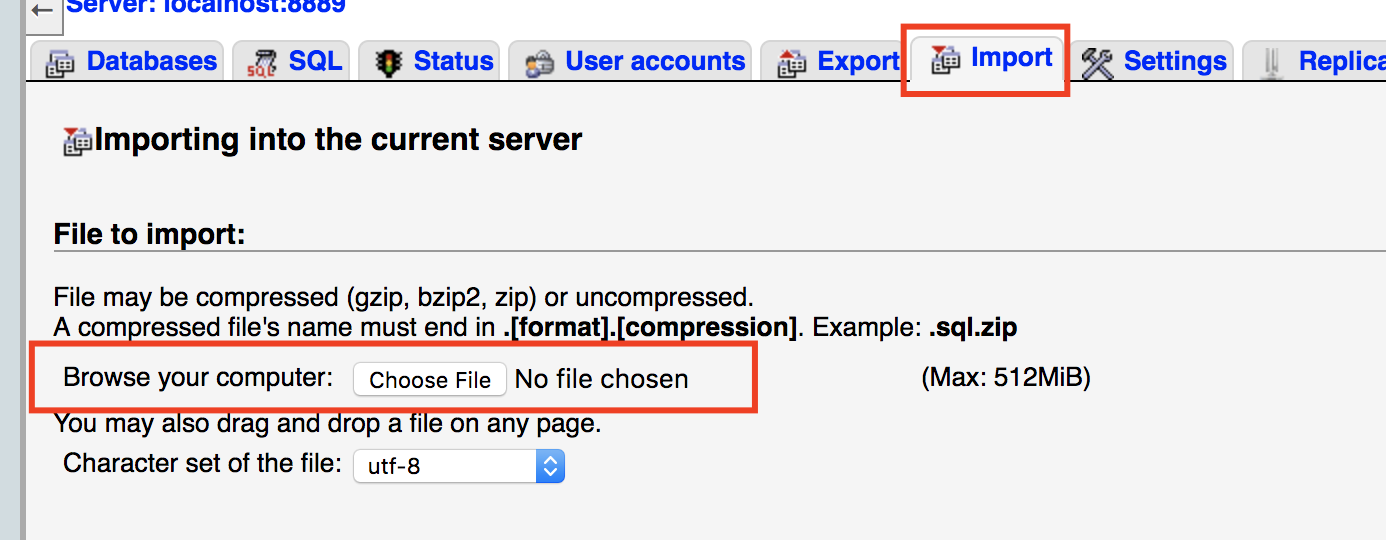
So If your database is installed successfully copy the downloaded source code into the htdocs file which is located in MAMP or XAMPP directory.
After you have copied the file in that folder go to the restaurant/application/config/config.php. There you will see the site_url global array. Change that localhost:8888 into your suitable port no. For example, if you have localhost:8080 then changed it to that port no.
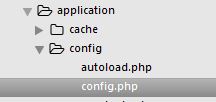
$config['base_url'] = 'http://localhost:8888/stock';
Go to the applications >> config >> database.php file and change the database name if you have another database name. If you have a different database user’s username and password on your system then change the username and password.
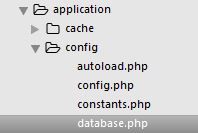
$db['default'] = array(
'dsn' => '',
'hostname' => 'localhost',
'username' => 'root',
'password' => 'root',
'database' => 'restaurant',
'dbdriver' => 'mysqli',
'dbprefix' => '',
'pconnect' => FALSE,
'db_debug' => (ENVIRONMENT !== 'production'),
'cache_on' => FALSE,
'cachedir' => '',
'char_set' => 'utf8',
'dbcollat' => 'utf8_general_ci',
'swap_pre' => '',
'encrypt' => FALSE,
'compress' => FALSE,
'stricton' => FALSE,
'failover' => array(),
'save_queries' => TRUE
);
This is the final step. After you have successfully installed and configured the main file that I mentioned. Go to Chrome browser and type localhost:8888 or any port no that your server is running. After that, the page should redirect you to the login page. Please enter the credential that has been provided in the above page section.
I hope this helps you a lot. Thank you
CHANGELOG
1.1>
* Fixed the session issue * Fixed the empty string core/Output.php * Fixed the setCookie() deprecated issue. * Fixed the order section.