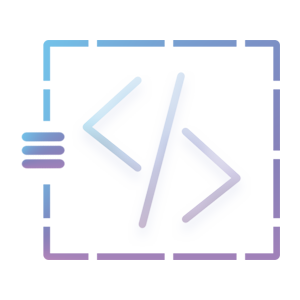School Management System, is an open-source project for people who wants to grab the core idea of the data process within the system. As well as you can practice this system for the assignments too. Though, if you want to use it on the online project then I highly recommend implementing PHP security. Since we just wanted to provide this system as a platform for beginners or intermediate programmers to study and learn how the data process from the frontend to the backend in the system.
This system is built with CodeIgniter – PHP framework, bootstrap, and jquery. This system, School Management System, is based on the Web Application. It provides advanced functionality to run the daily basic requirement for the school program. The system can be manipulated by one user as an admin.
In this application, there are some dependencies you will need to understand. For example, you want to add a section for a class. Without class information, the section information cannot be added to the system. Similarly, these concepts apply to the subject, student, etc. Without any class and section, the subject, and student information cannot be created by the system.
Please read the below instruction to run the application on your system without any difficulties. There are a few changes required in the source code to run the application. So please follow the steps carefully.
Users
- Admin
- Username: admin
- password: password
Features
-
Manage Class
- Add class information
- View, Update, and remove class information
-
Manage Section
- Add section information
- View, Update, and remove section information
-
Manage Subject
- Add section information
- View, Update, and remove section information
-
Manage Student
- Add a single student information
- Add bulk student information
- View, Update, and remove student information
-
Manage Teachers
- Add teacher information
- View, Update, and remove teacher information
-
Manage Attendance
- Add Teacher and Student attendance information
- View, Update and Remove teacher and student attendance information
-
Manage Marksheet
- Add, View, Update, and Remove mark sheet name information
- Add, View, Update, and Remove student-obtained marks into the marksheet
-
Manage Accounting
- Add Student Payment Information
- View, Update, and Remove student payment information
- Add, View, Update, and Remove expenses information
- View Income information
- Change Password
- Change Username
Requirements
- PHP Version +5.4.4
- Web Server ( Recommended: Apache with PHP and Mysqli )
Changing Port No
No need to worry. This is just a small task. All you need to do is:
Step 1: Go to the application > config > config.php as shown below.
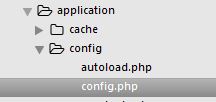
After that go to base_url, and change or delete the port no as shown below code:
$config['base_url'] = 'http://localhost:9080/sms/index.php/';
Download School Management System
Please Read:
To run this system, you need to create a database in phpMyAdmin. Either you can create a database namely sms or something else. If you have a database name or something else then, you have to change it in the source code. To change the database name in the source code.
Step 1: Go to the application > config > Database.php file.
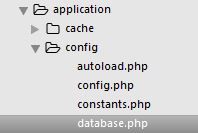
Step 2: You will see the database name in the $db array. Change the name of the database to whatever you desired. As shown below:
$db['default'] = array(
'dsn' => '',
'hostname' => 'localhost',
'username' => 'root',
'password' => '',
'database' => 'sms',
'dbdriver' => 'mysqli',
'dbprefix' => '',
'pconnect' => FALSE,
'db_debug' => (ENVIRONMENT !== 'production'),
'cache_on' => FALSE,
'cachedir' => '',
'char_set' => 'utf8',
'dbcollat' => 'utf8_general_ci',
'swap_pre' => '',
'encrypt' => FALSE,
'compress' => FALSE,
'stricton' => FALSE,
'failover' => array(),
'save_queries' => TRUE
);
CHANGELOG
1.1>
* Fixed the session issue * Fixed the empty string core/Output.php * Fixed the setCookie() deprecated issue.
System Live Preview
For Source Code:
Download
If this project really helped you guys, then please comment, and share. Thank you.