Online Inventory Management Software with PHP, Open Source
Online Inventory Management Software is an open-source project developed by procedural PHP, MySQL, bootstrap, and jquery. This application is based on a web application and developed with procedural PHP, MySQL database, jquery, datatables plugins, and Bootstrap. This application provides users to manage brands, categories, products, orders, and reports. This system provides the best inventory management software features. This system can be also used for small businesses. It is free web-based inventory management software.
On the brand’s page, the admin can add, update, and remove the brand’s information. In the product section, the admin can add product information and manage the stock. In the order section, the application will manage the stock of the product and generates the total amount of payment to be paid by the client. The application can also generate the orders report based on the month you select.
Requirements
- PHP Version +5.4.4
- Web Server ( Recommended: Apache with PHP and Mysqli )
Features
- View of the total number of brands, categories, products, and orders.
- Add, update, and remove brand information.
- Add, update, and remove categories information.
- Add, update, and remove product details.
- Add, update, and remove order details.
- Print orders invoice.
- Update order payment.
- Generate the orders report by selecting specific start and end dates.
- Change Password
- Change Username
Users
- Admin
- Username: admin
- password: password
Change the VAT
To change the vat number, all you have to do is go to the order.js file which is located at [custom/js/order.js] and search for subAmount function. In line 555, you will see the VAT variable, change the VAT number that you desired. To change the vat number in the front end of the application, go to orders.php, and at line 369, you will see the VAT label, change it to the number you desire.
Download Online Stock Management System
Please Read:
While creating the database for this system, either you can create the name of the database as a stock or change the name at the php_action/db_connect.php file. As shown below:
<php
$localhost = "127.0.0.1";
$username = "root";
$password = "";
$dbname = "stock";
// db connection
$connect = new mysqli($localhost, $username, $password, $dbname);
// check connection
if($connect->connect_error) {
die("Connection Failed : " . $connect->connect_error);
} else {
// echo "Successfully connected";
}
?>
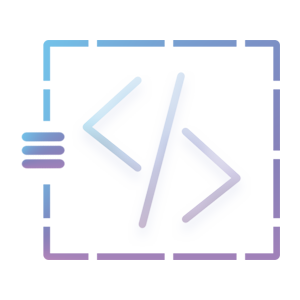

Hi,
I would like to have your Online Stock Management System
Please contact me ASAP.
Hello,
You can simply download the file which is provided in the website.
Thank you.
i know its a bit late but why cant i log in?
same problem here…..do you get any idea about this..?pls tell me..
Is this project is made in codeignitor…?
i am gettting error of
localhost:9080 is not avialable….
how can overcome this error….?
you have to change the localhost :9080 to you localhost/filename for example localhost/new.php
9080 is the port number he is using so it might be different for your pc it might just be localhost/stock/index.php or localhost:8080/stock/index.php or anything it depends on the port your system assigns for the database (MySQL)
hi i cant log in
Hey can you help me please instead of “Selecting” all the products in Add Orders and Add Product could you please turn it into a search ? please it’s my only chance to pass in my project 🙁
i am gettting error of
localhost:9080 is not avialable….
how can overcome this error….?
where is the file
Hello
I entered User and Password given in database named stock. which is given below :
username : admin
password : 5f4dcc3b5aa765d61d8327deb882cf99
But I couldn’t login with this username and password.
What should be the reason of this problem, Please help me.
Hello
Nice work.
I would like to change my vat percentage and show my current stock in report.
Please let me know how I update those things.
It will be great help for me.
Thanks
how to login?
Hello
I entered User and Password given in database named stock. which is given below :
username : admin
password : 5f4dcc3b5aa765d61d8327deb882cf99
But I couldn’t login with this username and password.
What should be the reason of this problem, Please help me.
is that open source code? i mean, can i fully use it for free?
Hey bro.. thank u very very much….
you’re welcome
Hi bro thank you very much for the source code but i have a problem i Am already connect my system properly but when i try to log in it takes me back to the log in page NEED HELP PLEASE
my Login url = http://tibm.ac.tz/stock/
Hello, I have the same problem. Did you solve it. how did you do it?
I can not login what’s the problem
Help me !
i see the login page but it redirects me to 9080 port i tried changing it but no luck any help?
nevermind im new to webservers
All good now
How did you fix it?
just remove the 9080 from url.
from: header(‘location: http://localhost:9080/stock/dashboard.php‘);
to: header(‘location: http://localhost/stock/dashboard.php‘);
this works for me.
how to fix it,.i mean it worked..but it should not happen again..you know what i mean.
Hi John K
I have the same problem with you. how do you handle
Change or remove the port at header location
e.g header(‘location: http://localhost:9080/stock/dashboard.php‘); to header(‘location: http://localhost:stock/dashboard.php‘);
i still cant acesss It please help
yes i have loged in but i cant see my product list,. brand list and more….i did not see my all database on frontend…
what shoul i do….?
Hi ,
Go to index.php Line no : 7 & 42 Change it to your localhost( For me its localhost:8080).
yes i have loged in but i cant see my product list,. brand list and more….i did not see my all database on frontend…
what shoul i do….?
need to change
core.php, logout.php, index.php
header(‘location: http://localhost:9080/stock/index.php‘);
delete 9080
i am login page but not login same error http://localhost:9080/stock/dashboard.php
This site can’t be reached
localhost refused to connect.
Try:
Checking the connection
Checking the proxy and the firewall
ERR_CONNECTION_REFUSED
HOW to solve
remove the port number. It will work
i tried but i am getting error
First of all good job, and thank you for share, best reggards from Spain.
On order page there is no changes after changing the quantity. This is still that amount in total field which is product rate.Please help me how i can solve this issue.
same problem..please help me
very nice tutorial sir
Sir add New row in ADD ORDER page is not working please can you help me
did u make it work? i cannot add more rows too.
Hi bro thank you very much for the source code but i have a problem i Am already connect my system properly but when i try to log in it takes me back to the log in page NEED HELP PLEASE
my Login url = http://tibm.ac.tz/stock/
I want to change the vat from 13% to 0%.How can I do it.
Lo puede hacer en la carpeta custom en el archivo js/order.js
same problem sir here. did you fix the vat variable in order.js line 555?
can you help me to change it into 12%. thanks in advance
have you changed the VAT value ??
Lean es facil!!!
Change the VAT
To change the vat number, all you have to do is go to the order.js file which is located at [custom/js/order.js] and search for subAmount function. In the line of 555, you will see the VATvariable, change the VAT number that you desired. To change the vat number in the front end of the application, go to orders.php and at the line of 369, you will see the VAT label, change it the number you desire.
Hello,
Thanks for the great software, i want to upload my server, but could not do that, already imported the database. showing this error..
Connection Failed : Access denied for user ‘root’@’localhost’ (using password: NO)
also i have updated the
header(‘location: http://localhost:9080/stock/index.php‘);
to
header(‘location: mydomain.com/index.php’);
ex. “mydomain.com” used for example
Anyone can help me to solve it
Thanks in advanced…
is it shared hosting you are using?
have you checked the same thing on localhost if it is working or not?
Please contact me on my email may be i can help because i have gone through the same issue with other project.
Hello , how to use it online?
you have to use
header(‘location: mydomain.com/stock/index.php’);
dont delete that part the “/stock”
Hi Md. Elias. I also have had the same problem. In my case, the db_connect.php could connect with the database of the server. The parameters were
$localhost = “127.0.0.1”;
$username = “usernameatserverdb”;
$password = “passwordatserverdb”;
$dbname = “dbnameatserver”;
but when I login, the index.php does not redirect to the dashboard. It just stays at the page where you wirte the username and password (index.php). Did you solve how to call the file dashboard.php?
i am increasing the quantity but the total is not changing..
cambia el tipo de input que usas por “text” o digita manualmente el valor
i really like your work this is a great jod
how can i donate
Yesss youre the best thks and please keep making more
Hi, I encounter some problem in your project.
I have set up the database and data using your SQL code. And I have change the connection config.
And I am able to login using admin password.
But I can’t get access to the data, there is no data list shown although the data is set up in the database. How to solve it?
Hi John. Could you solve that issue? I am facing the same problem now.
I have using my database data to replace yours in the web.
But i can’t display the data list after set up the all the necessary steps.
Is the js file will affect the display of data
big thanks to you for sharing this code :))
hiii
error in
DataTables warning: table id=manageBrandTable- Invalid JSON response
please Solution this error
hi
purchase product form design and connect to sales and code
please help
Hello, May I know why i cannot add new user?
I tried to insert in phpmyadmin and in the sign in there…
Please contact me as soon as possible,Thanks
Did u find a solution to this ?
Hi, bro,
Thanks a lot for the great and good job.
when i edit form validation in brand.js brandname is required to custom text but noting happened….only order.js does
quantity 9 and i sell 10, and in database quantity -1
how to fix quantity minus
thanks for this wonderful videos and very nice explain and professional tutorial . i wish for you good and great future in php
Hello codersfoder, please make a single video tutorial on using input text field for products instead of select option… We will use the item id to querry the db and echo d product name in another input field…thanks in advance
Thanks brother You have done a great job. Keep it up. V
Brother how do I add items and quantity of products to report print please. Thanks again
Application Working Fine, But as we need to change Quantity in “Manage Orders” . The Problem is Quantity is not updated correctly in Product Table. Please Give Me Reply.
Thankyou so much, God bless you 🙂
Do I have the documentation of this?
Please send it to [email protected]
Great Job.. very impressive. Thank you
very impressive work …thanks for this..
plesse suggest me one thing or give us a tutorial for adding bar code system in sms for product .
How i change the size of the photos?, the photos that i see in products
Hello, I downloaded your application but on the invoice I notice that the quantity does not multiply with the unit price of the product select
hi
i have the same prob plz help
Even what you put in the video on youtube, the bill does not work when I do the test
hi.. is it possible to add more users ?
how can i do this? i tried to add one user manually in phpmyadmin but when i try to log in it says incorrect username and password combination
Did u figure this out?
Hello , i like your work and i cover him a little bit,but i have a problem.When i create a new product, it dont appear in the datatable only right loading… on the save button.
Someone can me explane what is the problem there?
Thanks!!!
Great work..!!!
I have added one tab named as channel, everything works fine for channel like adding, removing and viewing data but on click of edit button popup opens with blank data. Can you please help me where is the exact issue?
Hi i need help
This site can’t be reached
localhost refused to connect.
Search Google for localhost 9080 stock dashboard
ERR_CONNECTION_REFUSED
this is my error plz help
your port is 8080 so need to change
core.php, logout.php, index.php
this three .php source change for its headers
(‘location: http://localhost:9080/stock/index.php‘);
use the bottom one to correct your error
header(‘location: http://localhost/stock/index.php‘);
hi friends plz help http://localhost:9080/stock/dashboard.php
is not working how to solve this problem
ERROR screen,
This site can’t be reached
localhost refused to connect.
Search Google for localhost 9080 stock dashboard
ERR_CONNECTION_REFUSE
The add row button in add orders is not working when this is uploaded on any hosting. It would be great if you could suggest me a fix
hey man, thank your very much
did you manage to solve localhost 9080 stock dashboard problm?
I go to line 555 order.js and change the vat value but after it saved nothing changed and the value still counted as 13%..help me plz
delete cache web browser
hey man, thanks to that. More power 🙂
did you manage to fix this man? I have the same problem here. any suggestions to fix this? thanks.
why cannot display data on my mobile phone?
how i can add my company name and contact number in order print page??? btw thanks a lot for this… project..
Thanks for sharing the codes!
Sorry, I’m novice and still learning. Does anyone know how to resolve the following error?
Notice: Undefined variable: connect in C:\xampp\htdocs\stock\index.php on line 27
Fatal error: Call to a member function query() on null in C:\xampp\htdocs\stock\index.php on line 27
Database can not connect
I managed to resolve the problem. Thank you.
Hi,
Thanks for your work !
I have an issue when I add one column in the product table:
“DataTables warning: table id=manageProductTable – Requested unknown parameter ‘8’ for row 0. For more information about this error, please see http://datatables.net/tn/4”
How can I solve that please ?
i already change the vat on line 555 in order.js but it seems that its not working i calculate it manually but the answer is not correct.
// vat
var vat = (Number($(“#subTotal”).val())/100) * 7;
vat = vat.toFixed(2);
$(“#vat”).val(vat);
$(“#vatValue”).val(vat);
// total amount
var totalAmount = (Number($(“#subTotal”).val()) + Number($(“#vat”).val()));
totalAmount = totalAmount.toFixed(2);
$(“#totalAmount”).val(totalAmount);
$(“#totalAmountValue”).val(totalAmount);
it show 13%
dear sir, how can i remove a complete VAT because the products and orders are not same tax value, so i want to remove how i can i do please help me.
thank u
Is this project works with get??
Sorry gst
Hey i am unable to login
Notice: Trying to get property of non-object in C:\xampp\htdocs\stock\index.php on line 29
i have created a database named stock and also user root-> no password
user admin -> password: password
While signing in it says username doesnt exist
Have you downloaded the database and put it on your server?
Hello sir I need help you..
It’s not working for me
DataTables warning:table id=manageBrandTable – Invalid JSON response. For more information about this error, pease see http://datatables.net/tn/1
That problem is because your PHP is an old version.
You need PHP Version +5.4.4
Hi. So this only works in version +5.4.4?
It doesn’t work on my PC. Maybe because it has an outdated version of the PHP
This site can’t be reached
This Is My error
i Can’t Login Please Please Please help ME
username: admin
password: password
Hi, code looks great. Is there anyway to disable certain features such as VAT and Brand?
Thanks.
localhost refused to connect.
Search Google for localhost 9080 stock dashboard
ERR_CONNECTION_REFUSED
how to get rid of this error, i change my header, but still doesn’t work, thanks in advance
Please,
I Have not stil solved
error ;
“ERR_TOO_MANY_REDIRECTS”
Solution Please,,
Thank u
Hello sir I need help you..
It’s not working for me
DataTables warning:table id=manageBrandTable – Invalid JSON response. For more information about this error, pease see http://datatables.net/tn/1
Hi, great project!
But there is a mistake when you put the goods on delivery and you cancel the bulletin … the state of the goods will not return to the original value of the warehouse (before the issue) … can you please call me with the solution?
Thank you so much
Can’t download the source code for this
just use this code for redirect
window.location = “index.php”;
hi !
thanks for the tutorials; i’ve been following them and coding after you since part 1. would you please upload or send me the remaining videos? the report file, setting and bashboard still empty
Do you have plans to update this software?
Mediafire really sucks, can you please provide alternate link to download source code. Thanks in advance
hello Friends !
i cant long in ,it says password and username isnot correct, would you tell me why plz ???thank you
I try to add another row inside sql example ‘weight’. All record include weight appear but the ‘status’ column change red means not available. I’m confuse about the code [7] < [1] or similar in fetchOrder.php. What is that means?
the Browser give me
Connection Failed : Access denied for user ‘root’@’localhost’ (using password: NO)
I change IP 127 …… to localhost
Hi..can i know how to register as a new user in this system? Please reply me at the email ASAP
Hi, thank you for sharing this project. I have installed and at the dashboard page I am receiving this message:
Warning: A non-numeric value encountered in C:\xampp\htdocs\stock\dashboard.php on line 15
Line 15 says:
$totalRevenue += $orderResult[‘paid’];
Anny suggestions to solve it?
your solultion please
same problem with me..please help.
please post ER diagram for the same
Bro awesome work but when clicking on up button in quantity field, quantity increase but price remains same and not changing….But While entering manually using keyboard, code is working fine increment in quantity in price is observed bro
hello how to use it oneline
Hi Sir,
Thanks for this great project, but i have problem on this project. the problem is:
datatables warning: table id={id} – ajax error
DataTables warning:table id=manageBrandTable – ajax error. For more information about this error, please see http://datatables.net/tn/7
I hope you can help me Sir.
Thank You
my php is already version 7
please help me…
Thanks a lot.
Hello John,
I want to integrate this php code with sql servers.
Thanks
mas indra makasih banyak yaa, membantu buat tugas kuliah saya
Hi,
Thanks for this great project. its work fine on my localhost but when i upload it on server its not work.
when i click on login button its give 500 internal server error and not redirect to dashboard.
So please anybody can help me on this.
Notice: Trying to get property of non-object in C:\xampp\htdocs\stock\index.php on line 29
why is it that i cant login even when i changed the username and password at the database ? it still says Incorrect username/password combination.
*continuation from above*
and even before i used the ‘5f4dcc3b5aa765d61d8327deb882cf99’ password. it didn’t still work. cant login.
Please answer fast and explicit i really need this for my project. thanks
Just Tape in the Log Option password
I have problem in order.js.
i change the vat variable into 12% but nothing happen. can you help me fix this please?
and btw. thank you.
How can i mark some fields as not required, so that the form can submit successfully with or without values on those fields.
1. i like to create a product even when the product picture is not available
2. I like to create an order with or without adding the clients info.
Thank you
I want to use this stock management system offline to manage my computer and phone accessories store. I have set it up in my wampserver localhost and it all working fine. But 1. I don’t need to add photo when i am Adding New Product and 2. when i am Adding New Order, there are certain fields that need not be required. Please Help…Thank you
For this requirment, you have to go the controller folder and select the product.php class and remove the required field from the code.
Thank you.
Please you will have to further breakdown the steps to do this, i can only find four folder in the zip folder; assets, custom, includes and php_actions folders. Where can i find the controller folder? and how do i remove the required field from the code? Please breakdown the steps to achieve this.
Thank you.
This is procedural php, and MVC has not been implemented. To update the requirements, you have to update the code.
Thank you.
I have removed the code bellow to from the product.js….but if looks like there is more to it. I need to Add a product without the product image.
if(productImage == “”) {
$(“#productImage”).closest(‘.center-block’).after(‘Product Image field is required’);
$(‘#productImage’).closest(‘.form-group’).addClass(‘has-error’);
} else {
// remov error text field
$(“#productImage”).find(‘.text-danger’).remove();
// success out for form
$(“#productImage”).closest(‘.form-group’).addClass(‘has-success’);
} // /else
how can I change the background? i want to make the index background color skyblue. any suggestions? thanks.
Dude, I will pay you when I learn to earn from softwares. There is no words which is sufficient to thank you.
Hello,
how to work this software with wamp server in my laptop
thanks a lot
what is the procedure to work it online, I have tried more attempt but failed,, who can help me ……
thank you
HI
Great Work, ut how do i customize the print invoice page?
Hi sir. there, theres a warning on the dashboard page that says , Warning: A non-numeric value encountered in C:\xampp\htdocs\stock\dashboard.php on line 15. how can I fix this?
And Super thank you. You just saved my butt sir. Alot of thanks to you
hi sir, i’ve used it. but when i try to add new data in the table database and i edit the name of data in js.. its not saved as i want, i run the js and i found the code is still the same while i’ve already saved in my notepad++.. did anything u can do to solved my problem?
It is good ,but some of code I know you write .
Sir please email me on how to change the VAT to 0%. Thank you in advance and much love to you from the philippines
Thank you so much sir!you’re my hero! you saved my life and my thesis, I’ve been working for a month now on my own system but with busy schedule and commitments I can’t pay attention a lot. Anyway sir, I only have one request if it’s ok since, One of the requirements of our final output is to that one index into several pages like for example in a brand (index.php?mod=brand) and in a product (index.php?mod=product?sub=addproduct) something like that, I tried to work it on my own but it always inherits the dashboard when clicking the brand, categories and etc.
I tried working like this in a multiple pages with one index….
Brand
Category
while calling them in:
Please email me 🙂 I will wait.
localhost:9080/stock/dashboard.php in this line showing the error ” localhost refused to connect “
In add order section the order was not save and it didn’t show any sucess message
I have a problem with my orders populating the total amount it seems not to reflect the quantity
I also have faced the same problem..Please give a proper solution.
The video seems to have the correct code but the downloaded one is problematic
hello pls can you send me the fully working version. the buttons seem frozen, thank you
when adding product keep saying loading…
nothing happens
am on local host.
any solution
I have setup my database, everything works fine but i can’t login
in my database i see that the username is adminknst but the password is impossible to find. Does anybody knows the password?
username : admin
password : password
I can´t access with that credentials.
add row button is work on locally but its not work on server , stuck with “Loading..” how to fix that problem plz help…….
add row Not working
does anyone changed or disabled the vat value? I changed the vat variable but nothing changes.It’s always calculating 13% of vat. Can anyone help me to fix it? really big help.
A non-numeric value encountered in C:\xampp\htdocs\stock\dashboard.php on line 15
Help
thanks for the project ….
but i cannot login….. help me to work with you project please…
Thankyou
I am really grateful sir. U just make my day. Lots of wishes to u.
I am getting this response please help me to solve this issue even i am using php 5.6.31
DataTables warning: table id=manageBrandTable – Invalid JSON response. For more information about this error, please see http://datatables.net/tn/1
After logging in, I could see only message, .No input file specified’.
pls help me. Thanks.
Hi,
Firstly I want to Thanks a lot to you for uploading this kind of project with DB.
Would you please explain me which file I have to change if I want to add client age, sex, address field in the add order form.
This will be a great help for me. all other thinks are fine.
Object not found!
The requested URL was not found on this server. If you entered the URL manually please check your spelling and try again.
If you think this is a server error, please contact the webmaster.
Error 404
localhost
Apache/2.4.33 (Win32) OpenSSL/1.1.0h PHP/7.2.5
Object not found!
The requested URL was not found on this server. If you entered the URL manually please check your spelling and try again.
If you think this is a server error, please contact the webmaster.
Error 404
localhost
Apache/2.4.33 (Win32) OpenSSL/1.1.0h PHP/7.2.5
can help me this. my localhost is localhost:8080 when i change all the localhost9080 to localhost8080 it shows like this
can help me this. my localhost is localhost:8080 when i change all the localhost9080 to localhost8080 it shows like this
Object not found!
The requested URL was not found on this server. If you entered the URL manually please check your spelling and try again.
If you think this is a server error, please contact the webmaster.
Error 404
localhost
Apache/2.4.33 (Win32) OpenSSL/1.1.0h PHP/7.2.5
Hello, when I’m trying to add product it’s stuck in loading. I tried it on mozila and chrome and it did not work
Good day, Im having this problem when generating reports
Warning: A non-numeric value encountered in C:\xampp\htdocs\stock\stock\php_action\getOrderReport.php on line 37
Can you kindly assist.Thank you.
Thank you very much.
It’s Really really work very good….
xammp add 9080 port = config file
Restart
hddoc ad stock folder
work on ow………………
hi,
Username doesnot exists
Hello, when I’m trying to add a product it’s stuck in loading. I tried it on mozila and chrome and it did not work.
Kindly update if possible
Hi,
this is really great!! It’s the best solution I’ve ever seen, however doesn`t work with IE 11 :). Could You fix it? Fortunately, I launched applications in the Chrome browser and works like a charm :). Thanks a lot. I`m really, really grateful. Great job! Regards from Poland
Hi
I can´t access, my passwd doesn´t work,
what is the password?
Password “password” doesn´t work.
Hello What is the password of the account admin?
I can’t find how to have the frontend page for visitors who need to see products, categories and brand to pay. We have dwelt only on admin that nothing is said about frontend. What is the url?
your code is not completed attedence , marksheet , expense not working to submit any thing
I want a project report on this system, can you provide?
Para cambiar el número de IVA, todo lo que tiene que hacer es ir al archivo order.js que se encuentra en [custom / js / order.js] y buscar la función de submontaje. En la línea de 556, verá la variable de IVA, cambie el número de IVA que desea. Para cambiar el número de cuba en la parte delantera de la aplicación, vaya a orders.php y en la línea de 369, verá la etiqueta de IVA, cámbiela por el número que desee.
556 // vat
557 var vat = (Number($(“#subTotal”).val())/100) * 07;
558 vat = vat.toFixed(2);
559 $(“#vat”).val(vat);
600 $(“#vatValue”).val(vat);
$7%
Amigos para cambiar el vat es recomendable poner de 13 a 07 asi cambiara el VAT si lo quieren sin valor poner 0 = 0.00
Warning: A non-numeric value encountered in C:\xampp\htdocs\stock\dashboard.php on line 15
this error sir. pls help
new Order is getting added with order id 0. What to do?
Hello Im not able to change the VAT value in order.js file. Im changing the value from 15 to 0 but its giving me the same value calculated by 13%. Please help ASAP.
I have removed the code bellow to from the product.js….but if looks like there is more to it. I need to Add a product without the product image. I want to add product information without adding product image. Even in order I dont want clients name and all.
Please help in it
if(productImage == “”) {
$(“#productImage”).closest(‘.center-block’).after(‘Product Image field is required’);
$(‘#productImage’).closest(‘.form-group’).addClass(‘has-error’);
} else {
// remov error text field
$(“#productImage”).find(‘.text-danger’).remove();
// success out for form
$(“#productImage”).closest(‘.form-group’).addClass(‘has-success’);
} // /else
Hi,
I would like to add “Expiry Date” to the product.
How can I do that?
Regards
Ronald
i cant download source file pls help me i need this project
This site can’t be reachedlocalhost refused to connect.
Search Google for localhost 9080 stock dashboard
ERR_CONNECTION_REFUSED
i also tried changing the port. still it doesnt redirect to dashboard.php
can i know why??
u can get in touch through my mail….
Great Project Thank you very much for this value project
I would like to get the documentation for this project.
Can you help me with that?
Добрый день я впервые услышал что в 1xbet возможно получить крутой бонус и что, для его получения, необходим специальный промокод. Какой промокод на 1xbet нужно вводить?
anybody have data flow diagram and schema diagram
Incorrect username/password combination
Warning: A non-numeric value encountered in C:\xampp\htdocs\Stock\dashboard.php on line 15
please help me how to remove this error
set $totalRevenue = 0 not $totalRevenue = ” “
hi how i change the vat code from the script
sir you have done great job……
thank you very much…..
Allah Kareem gives you a lot of happiness and great success in your whole life Aameen
Hi sir,After login it shows site can’t be reached
how to fix it
Thanks for this good work, please i have some issue, am trying to access the source code folder (stock) on xampp localhost server but the web page said this :- Access denied for ‘root’@codersfolder.com’ (using password: NO) in C:\xampp\htdocs\stock Management System Source Code V1.1\php_action\db_connect.php on line 9
connection failed.
Please help !!!