Parking Management System – Codeigniter
The parking Management System is the most complete and versatile parking management system. This system is an open-source project. We have provided the most advanced backend management functionality with parking slots, parking rates, parking categories, and more of the best functionality.
Parking Management System is an open-source project for people who wants to grab the core idea of the data process within the system. This system is built on CodeIgniter – PHP framework, adminlte, bootstrap, javascript, jQuery, and Ajax. This system, Parking Management System, is based on the Web Application. It provides advanced functionality and runs daily basic requirements for the parking system. Many users can manage work with the system based on their user permission.
The admin can create as many users as he wants based on the user’s permission. The permission is set up in the group section. The super admin can create the group with limited functionality. Please have a look at the video which will make
the concept more clear to you.
In this application, there are a lot of dependencies that you will have to understand. For instance, to create the parking information, you must have the parking category, rates, and slot information on the system. Without them the parking information is incomplete.
Please follow each and every step to run this system on your system. You will need to make a few changes to the code to run this application our your design. I hope you have installed XAMPP (windows), and MAMP (MACOS) on your system.
The source code and the database are provided at the end of the tutorial. Please download them and follow each and every step to successfully install and run the system.
Users
- Admin
- Email: [email protected]
- password: password
Features
-
Manage User
- Add new user detail
- View, Update, and remove user information
-
Manage Groups
- Add new group information
- View, Update, and remove group information
-
Manage Category
- Add category information
- View, Update, and remove category information
-
Manage Rates
- Add rate information
- View, Update, and remove rate information
-
Manage Slot
- Add slot information
- View, Update, and remove slot information
-
Manage Parking
- Add parking information
- View, Update, and remove parking information
- Update the slot availability
-
Reports
- View the paid parking information based on the yearly
-
Manage Company information
- Update the company information
-
View Profile information
- View user profile information
-
Manage Setting
- Update user information
- Update password information
Requirements
- PHP Version +7.0.0
- Web Server ( Recommended: Apache with PHP and Mysqli )
Installing source code and database guidelines
Step 1: Download the database and source.
Step 2: Change port no.
Go to the application > config > config.php as shown below.
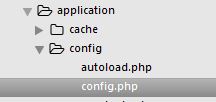
After that go to base_url, and update or remove the port no based on your system configuration:
[css autolinks=”false” classname=”myclass” collapse=”false” firstline=”1″ gutter=”true” highlight=”” htmlscript=”false” light=”false” padlinenumbers=”false” smarttabs=”true” tabsize=”4″ toolbar=”true” title=””]
$config[‘base_url’] = ‘http://localhost:8888/parking’;
[/css]
Step 3: Create the database and import the SQL
Go to http://localhost:8888/phpmyadmin, and click on the database section. There create the database name as “parking”.
After that click on the created database and import the database file which has been provided.
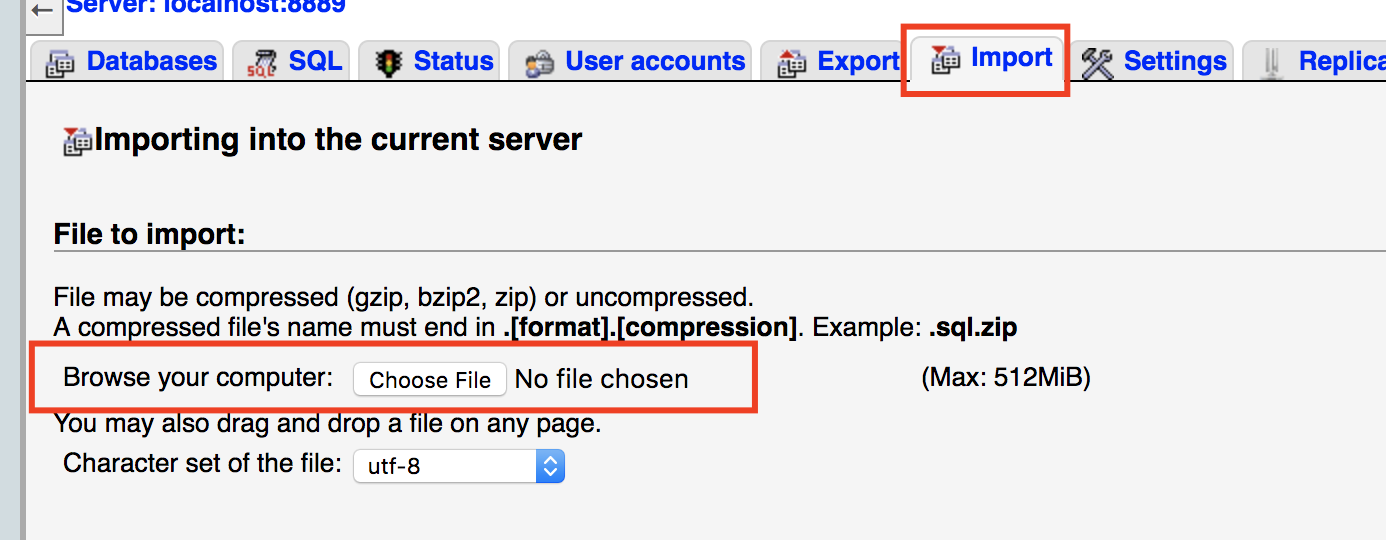
Now, Go to the application > config > Database.php file.
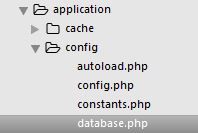
In this file there are 3 things to update. They are username, password, and database.
username: Change username based on database user’s username
password: Change password based on database user’s password
database: Change database name if you different database name
$db['default'] = array(
'dsn' => '',
'hostname' => 'localhost',
'username' => 'root',
'password' => 'root',
'database' => 'parking',
'dbdriver' => 'mysqli',
'dbprefix' => '',
'pconnect' => FALSE,
'db_debug' => (ENVIRONMENT !== 'production'),
'cache_on' => FALSE,
'cachedir' => '',
'char_set' => 'utf8',
'dbcollat' => 'utf8_general_ci',
'swap_pre' => '',
'encrypt' => FALSE,
'compress' => FALSE,
'stricton' => FALSE,
'failover' => array(),
'save_queries' => TRUE
);
If this project really helped you guys, then please comment, and share. Thank you.
CHANGELOG
1.1>
* Fixed the session issue * Fixed the empty string core/Output.php * Fixed the setCookie() deprecated issue.
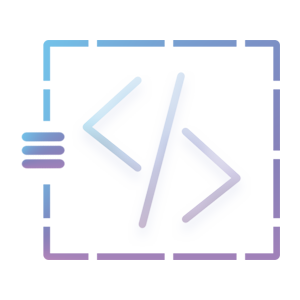

Hello
Please help, I having this error message
“Parse error: syntax error, unexpected ‘print’ (T_PRINT), expecting identifier (T_STRING) in C:\wamp64\www\auto\application\controllers\Parking.php on line 220”
Thank you
Hello Mohamed,
Please, change that print function name to something else like printDiv. And don’t forget to update in application >> views >> parking >> index.php on print function.
Print is default php function name. For this reason, it created syntax error, I will update and upload.
Thank you,
Hello dear
Thank you soo much for your quick and amazing support, it is working fine.
I aslo learn something new about function name.
Best regards
hi mohamed, can you help me, i think i cant direct link if login form access.
To fix any kind of error or add new features in any of the project in this site contact me : [email protected]
Hey man thank you so much this is so helpfully for me. Please keep updating your new creativity and share with us 🙂
A PHP Error was encountered
Severity: Warning
Message: mysqli::real_connect(): (HY000/1045): Access denied for user ‘root’@’localhost’ (using password: YES)
Filename: mysqli/mysqli_driver.php
Line Number: 201
Backtrace:
File: C:\xampp\htdocs\pms\application\core\MY_Controller.php
Line: 7
Function: __construct
File: C:\xampp\htdocs\pms\application\core\MY_Controller.php
Line: 18
Function: __construct
File: C:\xampp\htdocs\pms\application\controllers\Auth.php
Line: 10
Function: __construct
File: C:\xampp\htdocs\pms\index.php
Line: 315
Function: require_once
A Database Error Occurred
Unable to connect to your database server using the provided settings.
Filename: C:/xampp/htdocs/pms/system/database/DB_driver.php
Line Number: 436
A PHP Error was encountered
Severity: Warning
Message: mysqli::real_connect(): (HY000/1045): Access denied for user ‘root’@’localhost’ (using password: YES)
Filename: mysqli/mysqli_driver.php
Line Number: 201
Backtrace:
File: C:\xampp\htdocs\Parking\application\core\MY_Controller.php
Line: 7
Function: __construct
File: C:\xampp\htdocs\Parking\application\core\MY_Controller.php
Line: 18
Function: __construct
File: C:\xampp\htdocs\Parking\application\controllers\Auth.php
Line: 10
Function: __construct
File: C:\xampp\htdocs\Parking\index.php
Line: 315
Function: require_once
A Database Error Occurred
Unable to connect to your database server using the provided settings.
Filename: C:/xampp/htdocs/Parking/system/database/DB_driver.php
Line Number: 436
How to fix this sir?
how to fix that sir?
hello sir
i followed all your instructions but when i try to login it shows me that the username and password incorrect could you help me please!!
thank you
the scritp is great, but it lacks the most important.
in the parking option
Description of the vehicle that will be in the parking lot.
Example:
Customer name
Vehicle brand
License plate
Color
Model
Vecicle type
Year.
Date and time of entry to the parking lot
in the impression of the recivo that all that comes out.
Hi,
How to configure the timezone?
Hi!
Great job! I’m working on something simular in codeigniter, not a parking system though. Thank you for sharing this, I learned a few things.
Can I ask you: how many hours did you use to make this? I started learning everything webrelated in 2015 and I am able to spend 2-3 hours a day learning. My project is still under development 🙂 But maybe my age has something to do with that.
Kind regards
Marc
sory i test project but not add user
how to change the time zone because i am get check in and check out 4 hour different please gudi me to change the time zone format in PMS System
have the same issue.
and this error :
Error
Static analysis:
6 errors were found during analysis.
Unexpected character. (near “?” at position 1)
Unexpected beginning of statement. (near “?” at position 1)
Unexpected beginning of statement. (near “php” at position 2)
Unexpected beginning of statement. (near “defined” at position 6)
Unexpected beginning of statement. (near “‘BASEPATH'” at position 14)
Unrecognized statement type. (near “OR” at position 26)
SQL query:
<?php defined('BASEPATH') OR exit('No direct script access allowed')
MySQL said: Documentation
#1064 – You have an error in your SQL syntax; check the manual that corresponds to your MariaDB server version for the right syntax to use near '<?php
defined('BASEPATH') OR exit('No direct script access allowed')' at line 1
Error
Static analysis:
6 errors were found during analysis.
Unexpected character. (near “?” at position 1)
Unexpected beginning of statement. (near “?” at position 1)
Unexpected beginning of statement. (near “php” at position 2)
Unexpected beginning of statement. (near “defined” at position 6)
Unexpected beginning of statement. (near “‘BASEPATH'” at position 14)
Unrecognized statement type. (near “OR” at position 26)
SQL query:
<?php defined('BASEPATH') OR exit('No direct script access allowed')
MySQL said: Documentation
#1064 – You have an error in your SQL syntax; check the manual that corresponds to your MariaDB server version for the right syntax to use near '<?php
defined('BASEPATH') OR exit('No direct script access allowed')' at line 1
Hi
Seems great but I followed the instructions and after upload to my server I’m presented with a login screen. After login i just see the following:
Not Found
The requested URL /projects/parking/auth/login was not found on this server.
Apache/2.4.34 (Unix) Server at antonisule.com Port 80
A PHP Error was encountered
Severity: Warning
Message: mysqli::real_connect(): (HY000/1045): Access denied for user ‘root’@’localhost’ (using password: YES)
Filename: mysqli/mysqli_driver.php
Line Number: 201
Backtrace:
File: C:\xampp\htdocs\Parking\application\core\MY_Controller.php
Line: 7
Function: __construct
File: C:\xampp\htdocs\Parking\application\core\MY_Controller.php
Line: 18
Function: __construct
File: C:\xampp\htdocs\Parking\application\controllers\Auth.php
Line: 10
Function: __construct
File: C:\xampp\htdocs\Parking\index.php
Line: 315
Function: require_once
A Database Error Occurred
Unable to connect to your database server using the provided settings.
Filename: C:/xampp/htdocs/Parking/system/database/DB_driver.php
Line Number: 436
How to change the timezone?
Hi,
How to configure the timezone?
Hellow sir,I get about:blank when I log in
Hello, almost everything is working:
version 0.1.1 redirects wrong only login and thats it!!!
version 0.1.0 works, when I fill out everything, when it comes to add parking, slot ok, category ok but on Rate cannot select. i put in 2 rates, but cannot select it. where is the error?
Login
Email: [email protected]
password: password
result :
404 Page Not Found
Please help
i need this project on angularjs,html 5, css 4
please help me
i followed all your instructions but I can’t run interface
could you help me please!!
thank you
hi
i followed all your instructions but i cant run the interface could you help me please!!
thank you
what if they use for business
SELECT * FROM user_group INNER JOIN groups ON groups.id = user_group.group_id WHERE user_group.user_id = ‘1’
Error Code: 1064. You have an error in your SQL syntax; check the manual that corresponds to your MySQL server version for the right syntax to use near ‘groups ON groups.id = user_group.group_id WHERE user_group.user_id = 1 LIMIT 0, ‘ at line 1
hi,
Kindly help me
X.X.X.X:92/parking/auth/login, when entring user name and password this error is showing..
Thanks man now i can graduate thank you so much
useful blog parking management system”
To fix any kind of error or add new features in any of the project in this site contact me : [email protected]