Online Inventory Management Software – V2 – PHP
Online Inventory Management Software will help you to manage your product stock in a manageable way. This system is a second version and more advance than the previous one. This system is built on CodeIgniter with proper management of users, groups, brands, stores, products, orders, and reports. You can create as many users as you want and assign them to the required modules. The system features are listed below section. In addition, We will also teach you how to install the system successfully.
This system can be also used for small businesses. It is free web-based inventory management software. This system is based on the store inventory system. The products are controlled by the store.
System Features
- Admin
- email: [email protected]
- password: password
System Features
- Manage Users
- Add new user detail
- View, Update, and remove user information
- Manage Groups
- Add new group information
- View, Update, and remove group information
- Manage Brands
- Add new brand data
- View, Update, and remove brand information
- Manage Category
- Add new category information
- View, Update, and remove category information
- Manage Stores
- Add new store information
- View, Update, and remove stores information
- Manage Attributes
- Add new attribute information
- View, Update, and remove attributes information
- Manage Products
- Add new product information
- View, Update, and remove products information
- Manage Orders
- Add new order information
- View, Update, and remove orders information
- Reports
- View the total amount of sales represented on the graphical chart based on yearly.
- Company
- Update the company information
- That includes company name, address, phone, message, vat charge, service charge, and more..
- Profile
- View the logged in user information
- Setting
- View, and Update logged-in user information
Installation guidelines
First, download the source code and database from the link below section. Please download them it’s free to download.
After you have downloaded the source code. If you don’t have MySQL or XAMPP (Windows), or MAMP (MacOS) on your operating system then please download them.
Now, create the database named as a stock, and import the database file.
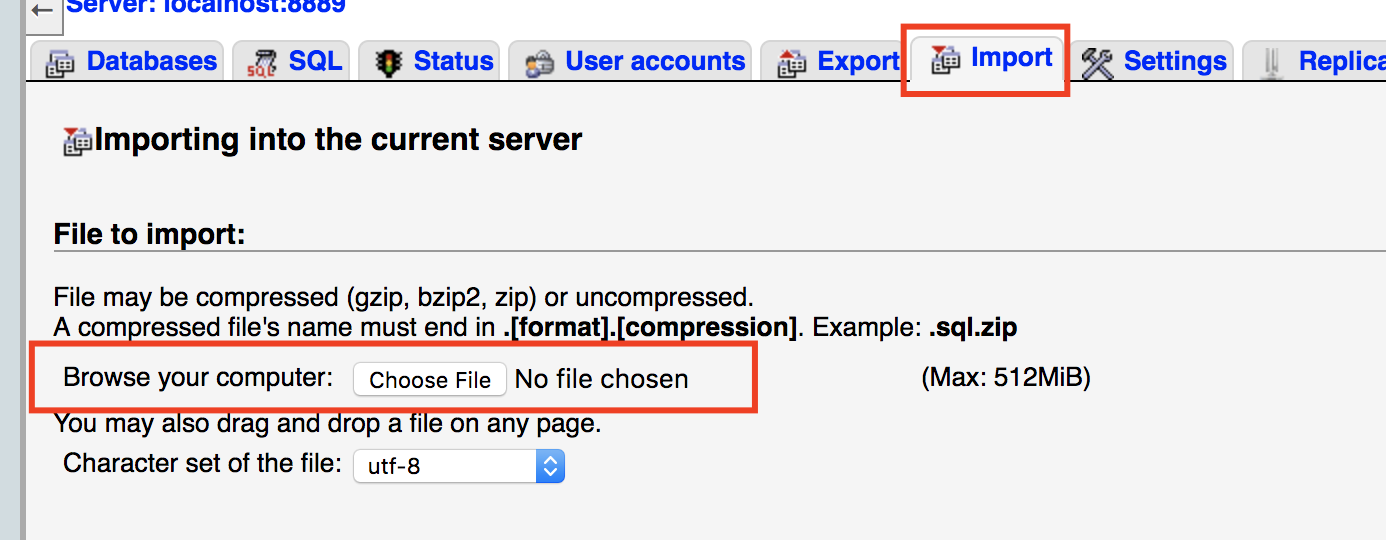
So If your database is installed successfully copy the downloaded source code into the htdocs file which is located in MAMP or XAMPP directory.
After you have copied the file into that folder go to the stock/application/config/config.php. There you will see site_url which is a global array. Change that localhost:8888 into your suitable port no. For example, if you have localhost:8080 then changed it to that port no.
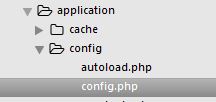
$config['base_url'] = 'http://localhost:8888/stock';
Go to the applications >> config >> database.php file and check if the created database name matches. As well as, If you have a different database user username and password on your system then you will need to change the username and password.
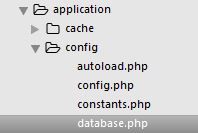
$db['default'] = array(
'dsn' => '',
'hostname' => 'localhost',
'username' => 'root',
'password' => 'root',
'database' => 'stock',
'dbdriver' => 'mysqli',
'dbprefix' => '',
'pconnect' => FALSE,
'db_debug' => (ENVIRONMENT !== 'production'),
'cache_on' => FALSE,
'cachedir' => '',
'char_set' => 'utf8',
'dbcollat' => 'utf8_general_ci',
'swap_pre' => '',
'encrypt' => FALSE,
'compress' => FALSE,
'stricton' => FALSE,
'failover' => array(),
'save_queries' => TRUE
);
This is the final step. After you have successfully installed and configured the main file. Open the Chrome browser and type localhost:8888 or any port no that your Apache server provided. After that, the page should redirect you to the login page. Please enter the credential that has been provided in the above page section.
I hope this helps you a lot. Thank you
CHANGELOG
1.1>
* Fixed the session issue * Fixed the empty string core/Output.php * Fixed the setCookie() deprecated issue. * Fixed the order section.
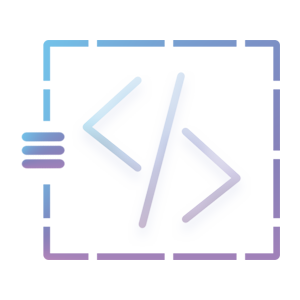

i cant run stock system
404 Page Not Found
The page you requested was not found
i changed the port
to 80 even i remove the port but still not running
$config[‘base_url’] = ‘http://localhost/stock/’;
change it your port to 8888 if you say that it will work insha Allah
Acrescente tambem a porta que está usando no httpd.onf no apache
change this in config.php inside application folder
$config[‘base_url’] = ‘http://localhost:8888/stock/’; to
$config[‘base_url’] = ‘http://localhost/stock/’;
hello sir I do every thing you said but when I login I see 404 Page Not Found where is the problem
I do have the same Problem did you fixed..??
We all get that error but seems that they don’t respond nothing. Seems its an abandoned Project. To bad.
i think you required .htaccess file in your folder
All you need to do is to first creat a folder called “stock” under WAMP folder www. From there you copy and paste your the source from the original folder into it. Now it should be working if you got all ports set correctly
I am going to use this system but the problem is i want to change service charge value and vat charge value.Can anyone please help me
I can’t go to the dashboard.. First it was localhost/stock, then when I pressed sign in, then showing
404 Page Not Found
The page you requested was not found.
How can i transfer products from one shop to another and can see the product status of each shop.
Thanks
how did you managed to login ?
I thank you for the free Share.i am unable to reach dashbord when logging in i AM redirected to 404 error page and the adress Link Points towards auth/Login.how can i overcome this issue? Thank you
can I use this to my shared host server? please help me and send me guide how to use it. I have linux shared server in justhost.com
I can’t go to the dashboard.. First it was localhost/stock, then when I pressed sign in, then showing
404 Page Not Found
The page you requested was not found.
To correct the 404 error,
try replacing
RewriteRule ^(.*)$ index.php/$1 [L,QSA]
by
RewriteRule ^(.*)$ index.php?/$1 [L,QSA]
in .htaccess file.
It worked for me.
It’s not work man what can i do ?
Hi All,
Greetings!
Those having 404 Page Not Found issues, attention … follow the details below:
Find the section and change AllowOverride None to AllowOverride All
AllowOverride All
Save and exit.
Now restart Apache to put the change into effect:
sudo systemctl restart httpd
This should solve your issues.
Cheers!
Kindly note i have gone through the entire project and unable to find
AllowOverride None or AllowOverride All. How to solve the Page 404 Not Found Issue. pls adv thanks for your guidance
Where do I find that please?
please help me.
this is the error.
how can i solve it?
A PHP Error was encountered
Severity: Warning
Message: mysqli::real_connect(): (HY000/1045): Access denied for user ‘kawsar’@’localhost’ (using password: YES)
Filename: mysqli/mysqli_driver.php
Line Number: 201
Backtrace:
File: C:\xampp\htdocs\stock\application\core\MY_Controller.php
Line: 7
Function: __construct
File: C:\xampp\htdocs\stock\application\core\MY_Controller.php
Line: 17
Function: __construct
File: C:\xampp\htdocs\stock\application\controllers\Auth.php
Line: 10
Function: __construct
File: C:\xampp\htdocs\stock\index.php
Line: 315
Function: require_once
A Database Error Occurred
Unable to connect to your database server using the provided settings.
Filename: C:/xampp/htdocs/stock/system/database/DB_driver.php
Line Number: 436
Go to database.php and make sure you password matches with your SQL password
Go to application/config/config.php Find
$config[‘sess_save_path’] = NULL;
and replace
$config[‘sess_save_path’] = sys_get_temp_dir();
Please try by changing the password from ‘password’ => ‘root’ to ‘password’ => ”, in stock\application\config\database.php
Thank You venu
its working
Remove your password “root” from config file
i cant run stock system
404 Page Not Found
The page you requested was not found.
Please suggest
Make Sure you are using the later MYSQLI or XAMPP. Is working Fine until I fix XAMPP to xampp-win32-7.2.6-0-VC15. Good Luck
my .htaccess in application folder doesnot contain this RewriteRule ^(.*)$ index.php/$1 [L,QSA].
what to do?
try replacing
RewriteRule ^(.*)$ index.php/$1 [L,QSA]
by
RewriteRule ^(.*)$ index.php?/$1 [L,QSA]
Not working help please
Hello sir please how can i fix this error message, i have change the config file
$config[‘base_url’] = ‘http://localhost:8888/stock/’;
to $config[‘base_url’] = ‘http://localhost:80/stock/’;
but this is the error message:
Internal Server Error
the server encountered an internal error or misconfiguration and was unable to complete your request
404 Page Not Found
The page you requested was not found
i changed the port
to 80 even i remove the port but still not running
$config[‘base_url’] = ‘http://localhost/stock/’;
Please i have entered the login details
email: [email protected]
pwd: password
but it showing this error: Incorrect username/ password combination
Hi Sir,
What is the exact XAMPP version will work for this project? It’s failing to run with version XAMPP 7.2.3 / PHP 7.2.3.
Got this error after clicking on Signin:
The requested URL was not found on this server. If you entered the URL manually please check your spelling and try again.
URL: http://localhost/stock/auth/login
Got this error:
The requested URL was not found on this server. If you entered the URL manually please check your spelling and try again.
http://localhost/stock/auth/login
The auth directory does not exist.
Thank You so much. This is very simple and awesome.
One small bug, Report Graph says as PARKING on it’s Y-Axis
Hello dear developer,
The system works fine, but the password of user, I can not change it. After Save nothing to change. In the Password input the characters is not hidden!
Hi, don’t you have 404 redirect problem? I yes how did you solve it?
Thanks!
you are so great. I subscribed your youtube channel too, thank you so much for this great content
Hey bro tnxx for code … but i have some problem … do any one have solution for this ?
Fatal error: Can’t use method return value in write context in C:\xampp\htdocs\stock\application\core\MY_Controller.php on line 20
Fatal error: Class declarations may not be nested in C:\xampp\htdocs\stock\system\core\Exceptions.php on line 49
Did anyone figure this out? I am getting this exact same message
I’m getting this error message please need help:
404 Page Not Found
The page you requested was not found.
hi sir
i have change what need but doesn’t access the file ,browser has show this error….please help this solution.
“”forbidden!
You don’t have permission to access the requested object. It is either read-protected or not readable by the server.
If you think this is a server error, please contact the webmaster.
Error 403
localhost
Apache/2.4.23 (Win32) OpenSSL/1.0.2h PHP/5.6.24″”””
hello sir I do every thing you said but when I login I see 404 Page Not Found where is the problem
Hello
sir I do every thing you said ..
but when I login see 404 Page Not Found where is the problem
please help any suggestion for this solution.
Thanks.
This is cool… I saw a lot of paid system “stealing” the code from this project and change the type of scripting (not php). I have already implemented this system with major changes. Double thumbs up for the creator.
how to charnge currency $ to ₹
how to change VAT TO GST
To reslove the page not found issue $config[‘base_url’] = ‘http://localhost:8012’; in the config.php change $config[‘base_url’] = ‘http://localhost:8012/stock’; to the previous (* Remove Stock *)
Great. Works for me with Xampp and port 80 in config.php
$config[‘base_url’] =’http://localhost:80/stock2/’;
I am an absolute beginner in programming with PHP. Thanks to you for the tutorial and a working application. Now all I have to do is study 🙂
Just completed the setup and straight away getting error message as below:
************************************************
A PHP Error was encountered
Severity: Compile Error
Message: Can’t use method return value in write context
Filename: core/MY_Controller.php
Line Number: 20
Backtrace:
*************************************************************
*********IS NOT WORKING *********************************
*********404 Page Not Found*******************************
**********The page you requested was not found.***********
**************************************************************
public function __construct()
{
parent::__construct();
$group_data = array();
if(empty($this->session->userdata(‘logged_in’))) {
$session_data = array(‘logged_in’ => FALSE);
$this->session->set_userdata($session_data);
}
else {
$user_id = $this->session->userdata(‘id’);
$this->load->model(‘model_groups’);
$group_data = $this->model_groups->getUserGroupByUserId($user_id);
$this->data[‘user_permission’] = unserialize($group_data[‘permission’]);
$this->permission = unserialize($group_data[‘permission’]);
}
}
public function logged_in()
{
$session_data = $this->session->userdata();
if($session_data[‘logged_in’] == TRUE) {
redirect(‘dashboard’, ‘refresh’);
}
}
public function not_logged_in()
{
$session_data = $this->session->userdata();
if($session_data[‘logged_in’] == FALSE) {
redirect(‘auth/login’, ‘refresh’);
}
}
error shown in browser
Fatal error: Can’t use method return value in write context in C:\xampp\htdocs\stock\application\core\MY_Controller.php on line 20
A PHP Error was encountered
Severity: Compile Error
Message: Can’t use method return value in write context
Filename: core/MY_Controller.php
Line Number: 20
Backtrace:
Any solution to this?
Got this error:
The requested URL was not found on this server. If you entered the URL manually please check your spelling and try again.
http://localhost/stock/auth/login
The auth directory does not exist.
Thanks Sir, It save my lots of time
Hi all
in product/create view , form action is to users/create . but form is working, why ?
<form role="form" action="” method=”post” enctype=”multipart/form-data”>
any idea ?
sorry , it removes php tags:
How can I add additional information to the manage orders page?
For example SKU?
I have installed system and get login page.
login name [email protected]
password password
Instead of coming up with dashboard page it says PAGE NOT FOUND
/stock/auth/login page not found
How to correct this so program will work
I have same problem … any help ?
Hi,
If that possible to guide add cost and selling price ?
Hi ,
Getting below error post login . Please assist
404 Not Found
The requested URL /stock/auth/login was not found on this server.
Just completed the setup and straight away getting error message as below:
************************************************
A PHP Error was encountered
Severity: Compile Error
Message: Can’t use method return value in write context
Filename: core/MY_Controller.php
Line Number: 20
Backtrace:
hello, how to solved
“404 Page Not Found
http://localhost/stock/auth/login
The auth directory does not exist.” ?
thank you
auth/login was not found on this server. 404 Not Found this is the error i have if i try to login please help
fake FAKE FAKE
it is not working. DONT INSTALL AND DOWNLOAD….
I installed the system and get the login page.
Instead of coming with the dashboard page, it says PAGE NOT FOUND
/stock/auth/login 404 page not found
How to correct this?
Thank you
I want to continue developing what you started. Can we upload it to github and collaborate?
Hi, the project looks great but I am running into 404 error Page not found after I try to log in.
Any solution for this issue yet?
Thanks
I’m having the same issue,
any chance someone was able to fix this?
http://localhost/stock/auth/login
The auth directory does not exist.
Hi,
Username and password don´t work.
I already installed the script, I can´t log
I am getting this warning when i try to manage order
DataTables warning: table id=manageTable – Invalid JSON response. For more information about this error, please see http://datatables.net/tn/1
can anyone help me with this ?
Hi, anyone else face a problem of product number not updating after submitting an order?
Hi,
I have installed system and get login page.
login name [email protected]
password password
Instead of coming up with dashboard page it says
This page isn’t working, sent an invalid response.
ERR_INVALID_HTTP_RESPONSE
How to correct this so program will work
Thanks
JMM
A PHP Error was encountered
Severity: Notice
Message: Undefined index: logged_in
Filename: core/MY_Controller.php
Line Number: 37
Backtrace:
File: C:\xampp\htdocs\projects\Stock-v2\application\core\MY_Controller.php
Line: 37
Function: _error_handler
File: C:\xampp\htdocs\projects\Stock-v2\application\controllers\Auth.php
Line: 22
Function: logged_in
File: C:\xampp\htdocs\projects\Stock-v2\index.php
Line: 315
Function: require_once
Does this application work in WAMP. I use Wamp but I can’t even start. What do I do to run it?
can u tell me where is the product insertion part
sir what is this problem???
help me
A PHP Error was encountered
Severity: Warning
Message: mysqli::real_connect(): (HY000/1045): Access denied for user ‘root’@’localhost’ (using password: YES)
Filename: mysqli/mysqli_driver.php
Line Number: 201
Backtrace:
File: C:\xampp\htdocs\stock\application\core\MY_Controller.php
Line: 7
Function: __construct
File: C:\xampp\htdocs\stock\application\core\MY_Controller.php
Line: 17
Function: __construct
File: C:\xampp\htdocs\stock\application\controllers\Auth.php
Line: 10
Function: __construct
File: C:\xampp\htdocs\stock\index.php
Line: 315
Function: require_once
A Database Error Occurred
Unable to connect to your database server using the provided settings.
Filename: C:/xampp/htdocs/stock/system/database/DB_driver.php
Line Number: 436
Your database credentials are incorrect.
terimakasih baraya … berfungsi dengan baik tanpa ada kendala .
Good tiny inventory system. Somehow, new products must be added through product update. Therefore, adding the existing products is still problematic. I think the design did not cover this feature and it’s a drawback from using your system. Hopefully, you will reconsider and add this feature in the upcoming version(if you still want to improve it). The rest seems to work as good as you described.
Cheers!
fuck you man you wasted my time just for the sake of download or traffic fucking bloody whore person
i have this problem
localhost n’autorise pas la connexion.
when i open
http://localhost:8888/stock/auth/login
hii
Thanks for everything i have just a little question about how i can tchange the name of table in application like (products to Base de Donnée )
please help (^=^)
A PHP Error was encountered
Severity: Warning
Message: mysqli::real_connect(): (HY000/1049): Unknown database ‘stock’
Filename: mysqli/mysqli_driver.php
Line Number: 201
Backtrace:
File: C:\xampp\htdocs\Stock\application\core\MY_Controller.php
Line: 7
Function: __construct
File: C:\xampp\htdocs\Stock\application\core\MY_Controller.php
Line: 17
Function: __construct
File: C:\xampp\htdocs\Stock\application\controllers\Auth.php
Line: 10
Function: __construct
File: C:\xampp\htdocs\Stock\index.php
Line: 315
Function: require_once
A Database Error Occurred
Unable to connect to your database server using the provided settings.
Filename: C:/xampp/htdocs/Stock/system/database/DB_driver.php
Line Number: 436
Fatal error: Can’t use method return value in write context in C:\xampp\htdocs\Stock\application\core\MY_Controller.php on line 20
A PHP Error was encountered
Severity: Compile Error
Message: Can’t use method return value in write context
Filename: core/MY_Controller.php
Line Number: 20
Backtrace:
Hi.
I can not get the system to work. The apache logg shows the following.
Would you know what the cause is?
[Tue May 21 13:05:31.444204 2019] [:error] [pid 5956:tid 1192] [client 127.0.0.1:50812] PHP Fatal error: Can’t use method return value in write context in C:\\wamp\\www\\stock\\application\\core\\MY_Controller.php on line 20
[Tue May 21 13:05:31.444204 2019] [:error] [pid 5956:tid 1192] [client 127.0.0.1:50812] PHP Stack trace:
[Tue May 21 13:05:31.444204 2019] [:error] [pid 5956:tid 1192] [client 127.0.0.1:50812] PHP 1. {main}() C:\\wamp\\www\\stock\\index.php:0
[Tue May 21 13:05:31.444204 2019] [:error] [pid 5956:tid 1192] [client 127.0.0.1:50812] PHP 2. require_once() C:\\wamp\\www\\stock\\index.php:315
Tranks.
Dear Sir,
May i customize or edit the code and design as i want .
404 Page Not Found
The page you requested was not found.
http://localhost/stock/auth/login
tried all above solution still not working??/
Hi guys…
By default Codeigniter use a index.php on url.
So, if your application run on http://localhost/stock then you need to access the Dashboard using http://localhost/stock/index.php/dashboard.
But there is a ugly url.
You can configure the .htaccess file tu fix it and run the aplication without index.php
Do it on .htacess in root project folder:(where stock is de path of your project)
RewriteEngine On
RewriteBase /stock
RewriteCond %{REQUEST_FILENAME} !-f
RewriteCond %{REQUEST_FILENAME} !-d
RewriteRule ^(.*)$ index.php?/$1 [L]
best regards…
this worked fine
Any solution to this?
Got this error:
The requested URL was not found on this server. If you entered the URL manually please check your spelling and try again.
http://localhost/stock/auth/login
The auth directory does not exist.
sir how to manage tax & charges name pls send file name & path.
not run show error unable to connect…
help me how to run project
foloow the video,muphpadmin…load the corect stock.sql in the your new user sql and dont forget to change config and data base
Work…. Mantep… Thanks
login page error
404 Page Not Found
The page you requested was not found.
Hi
where can I find the file can change the timezone
I cannot find file to change a clock time
please help
for error 404 add
.htaccess in root
RewriteEngine on
RewriteCond $1 !^(index\.php|resources|robots\.txt)
RewriteCond %{REQUEST_FILENAME} !-f
RewriteCond %{REQUEST_FILENAME} !-d
RewriteRule ^(.*)$ index.php/$1 [L,QSA]
You must modify the httpd.conf file to successfully log in to the stock-v2 project.
1. Turn on the RewriteEngine set in the contents of the .htaccess file in the stock project root.
Find and uncomment the code below in the httpd.conf file to configure and use it.
LoadModule rewrite_module modules / mod_rewrite.so
2. In the DocumentRoot configuration, change AllowOverride None to AllowOverride All.
Setting the AllowOverride directive to none disables the use of .htaccess files.
Thanks Mr. 우이샤 , It works for me!
Problem: 404 Page Not Found
Solution: in config change ” $config[‘base_url’] = ‘http://localhost/stock’ ” to ” $config[‘base_url’] = ‘http://localhost/Stock’ ” see the stock ‘s’ should be capital letter “S”
For my 404 not found error, I did one small mistake while placing the project folder.
The project name is case sensitive: http://localhost/stock/
I did nothing from the above comments but I’ve placed the project folder as D:\xampp\htdocs\Stock but it should be D:\xampp\htdocs\stock
due to the Caps S in the stock which didn’t matched the url base in the config.php
$config[‘base_url’] = ‘http://localhost/stock/’;
Hope it helped the others.
I am getting this error when i open /sms
Fatal error: Cannot declare class MY_Controller, because the name is already in use in /home/clounmde/public_html/sms/application/config/database.php on line 28
Please help
Fatal error: Cannot declare class MY_Controller, because the name is already in use in /home/clounmde/public_html/sms/application/config/database.php on line 28
A PHP Error was encountered
Severity: Compile Error
Message: Cannot declare class MY_Controller, because the name is already in use
Filename: config/database.php
Line Number: 28
Backtrace:
Hello 😊
Please can you share the database schema explanation.
– i need more explanation on the relationships between the tables in the database.
Thank you.
change project name to stock with a small latter ‘s’
change project name to stock with small letter ‘s’ for 404 Page Not Found
It showing that the zip is corrupt can anyone provide me the source code?
I had the same common 404 issues. I fixed as follows.
01. keep the url as the doc: http://localhost/inv/
(rename the folder as ‘inv’ on httpd root)
02. htaccess file update as follows.
RewriteEngine on
RewriteCond $1 !^(index\.php|resources|robots\.txt)
RewriteCond %{REQUEST_FILENAME} !-f
RewriteCond %{REQUEST_FILENAME} !-d
RewriteRule ^(.*)$ index.php/$1 [L,QSA]
OR
Following also word for me as CI docs sais,
https://codeigniter.com/user_guide/general/urls.html
RewriteEngine On
RewriteCond %{REQUEST_FILENAME} !-f
RewriteCond %{REQUEST_FILENAME} !-d
RewriteRule ^(.*)$ index.php/$1 [L]
Cheers !!
Login Success.
Thank you Brother.
Great Product!!!! Installed and running!!! 🙂 the errors above are from old php versions. use a current version. im using ver 7.0
Help Please. Getting this message:
Not Found
The requested URL was not found on this server.
Additionally, a 404 Not Found error was encountered while trying to use an ErrorDocument to handle the request.
Try with that tutorial, is work for me:
https://www.youtube.com/watch?v=UExwuaneFpg
Can you update the download links? Thank U for your great work
I need help placing Orders I want to show the qty available and the quantity took in the Order I can I do that.
404 Page Not Found
The page you requested was not found.
for solving “http://localhost/stock/auth/login” try to change application folder from (stock) to ( stock-v2 ) in www .. now it is working for me , thanks.
doesn’t work for me
Hi
I am unable to run the application
I have installed xampp 5.6.36, constructed the database stock and added souce files to htdocs/stock
Now localhost:80/stock/ gives below error:
—————————————————-
A PHP Error was encountered
Severity: Warning
Message: mysqli::real_connect(): (HY000/1045): Access denied for user ‘root’@’localhost’ (using password: YES)
Filename: mysqli/mysqli_driver.php
Line Number: 201
Backtrace:
File: C:\xampp\htdocs\Stock\application\core\MY_Controller.php
Line: 7
Function: __construct
File: C:\xampp\htdocs\Stock\application\core\MY_Controller.php
Line: 17
Function: __construct
File: C:\xampp\htdocs\Stock\application\controllers\Auth.php
Line: 10
Function: __construct
File: C:\xampp\htdocs\Stock\index.php
Line: 315
Function: require_once
A Database Error Occurred
Unable to connect to your database server using the provided settings.
Filename: C:/xampp/htdocs/Stock/system/database/DB_driver.php
Line Number: 436
—————————————————-
What is possibly wrong??
go to the folder aplication->config an find the file database.php open it with an editor and change the :
database name
database user
database password
put the user and password you are using in your xamp to enter the localhost of your xamp, Ej user root , pass root.
the database name you have to create one name stock, watch out for using capital letter is not the same stock and Stock.
also watch to leav no spaces betwen the ‘ ‘ ej : ‘stock’ and not ‘stock ‘ . that space would give you and error to access database.
Internal Server Error
The server encountered an internal error or misconfiguration and was unable to complete your request.
Please contact the server administrator, [email protected] and inform them of the time the error occurred, and anything you might have done that may have caused the error.
More information about this error may be available in the server error log.
RK: please change you db credentials
Dear, is it possible to create a product purchase registration module?
Gostaria de saber coo posso editar a pagina de login, quais arquivos e em quais pastas devo procurar?
Good afternoon I would like to know if you have a video explaining how to run the Online Inventory Management Software – V2 – PHP system directly on the web server. If I have please send me the link by email, because in the own code this is explaining but I’m not able to do
[email protected]
Thank you
hi gyes is any Arabic language in this great app ????
how install correctly ?
please contact me @zeitzit
and running today for you
in product category issue when i saved category
please email me i will send you the screenshot
error :
A PHP Error was encountered
Severity: Warning
Message: in_array() expects parameter 2 to be array, null given
Filename: products/edit.php
Line Number: 119
Backtrace:
File: C:\xampp\htdocs\stock\application\views\products\edit.php
Line: 119
Function: in_array
File: C:\xampp\htdocs\stock\application\core\MY_Controller.php
Line: 56
Function: view
File: C:\xampp\htdocs\stock\application\controllers\Products.php
Line: 265
Function: render_template
File: C:\xampp\htdocs\stock\index.php
Line: 315
Function: require_once
>Laptop
its best stock management system anyone who had it with sale module please post it.
after login showing error : No input file specified.
Please i have entered the login details
email: [email protected]
pwd: password
but it showing this error: Incorrect username/ password combinatio
Solution!! for
404 Page Not Found
Make sure that maintain Project Folder name as “stock” not “Stock”
this worked for me
Thank You Eshwar ,
its working
Fixed not found issue
Change .htaccess file as follow
RewriteEngine on
RewriteBase /stock/
RewriteCond $1 !^(index\.php|resources|robots\.txt)
RewriteCond %{REQUEST_FILENAME} !-f
RewriteCond %{REQUEST_FILENAME} !-d
RewriteRule ^(.*)$ index.php/$1 [L,QSA]
Cheers!
Got the error:
Parse error: parse error in C:\xampp\htdocs\stock\system\core\CodeIgniter.php on line 58
Someone expirience an error when goin on to products >manage products > edit
it appear part of the code on the botton and the discount dont work any more . help plsssss
i am new to coding and I had been challenged .kindly help me man
A PHP Error was encountered
Severity: Warning
Message: mysqli::real_connect(): (HY000/1045): Access denied for user ‘root’@’localhost’ (using password: YES)
Filename: mysqli/mysqli_driver.php
Line Number: 201
Backtrace:
File: C:\xampp\htdocs\Stock\application\core\MY_Controller.php
Line: 7
Function: __construct
File: C:\xampp\htdocs\Stock\application\core\MY_Controller.php
Line: 17
Function: __construct
File: C:\xampp\htdocs\Stock\application\controllers\Auth.php
Line: 10
Function: __construct
File: C:\xampp\htdocs\Stock\index.php
Line: 315
Function: require_once
A Database Error Occurred
Unable to connect to your database server using the provided settings.
Filename: C:/xampp/htdocs/Stock/system/database/DB_driver.php
Line Number: 436
Hello,
Why products and orders part doesn’t work ?
Que tal compañeros un consulta como se puede editar la zona horaria en la parte del modulo Orden ya que mi zona horaria es de Ecuador y me sale adelantado la fecha y hora.
Hi, thanks for this great tool.
How can I restrict a user to a specific store.?
So that when he’s logged in he can only see the products and orders of that specific store.
Only the admin user should be able to see everything. thanks.
Hi, everyone, Maybe someone had problems such me, I put everything and when I want to open products or category I see these errors:
How Can I fix it?
A PHP Error was encountered
Severity: Core Warning
Message: Module ‘imagick’ already loaded
Filename: Unknown
Line Number: 0
DataTables warning: table id=manageTable – Invalid JSON response. For more information about this error, please see http://datatables.net/tn/1
Backtrace:
go through the models i.e. mostly user and groups and replace the tablename groups with `groups`
this will solve most of the problems
unfortunately, it didn’t work for me.
Local version, everything is great, but when I uploaded a our server, started like this problem,
A PHP Error was encountered
Severity: Core Warning
Message: Module ‘imagick’ already loaded
Filename: Unknown
Line Number: 0
Backtrace:
i am new to coding and I had been challenged .kindly help me man
i can not login to the system that means admin page …it says
Incorrect username/password combination..
here it is code….
‘hostname’ => ‘localhost’,
‘username’ => ‘[email protected]’,
‘password’ => ‘password’,
‘database’ => ‘stock’,
‘dbdriver’ => ‘mysqli’,
‘dbprefix’ => ”,
‘pconnect’ => FALSE,
…………………..
and
if($email_exists == TRUE) {
$login = $this->model_auth->login($this->input->post(’email’), $this->input->post(‘password’));
if($login) {
$logged_in_sess = array(
‘id’ => $login[‘id’],
//’username’ => $login[‘username’],
’email’ => $login[’email’],
‘password’ => $login[‘password’],
‘logged_in’ => TRUE
);
$this->session->set_userdata($logged_in_sess);
redirect(‘dashboard’, ‘refresh’);
}
else {
$this->data[‘errors’] = ‘Incorrect username/password combination’;
$this->load->view(‘login’, $this->data);
}
}
………………………
and
public function db_connect($persistent = FALSE)
{
//$client_flags = ($this->compress === FALSE) ? 0 : MYSQL_CLIENT_COMPRESS;
$database = ($this->compress === FALSE) ? 0 : MYSQL_CLIENT_COMPRESS;
if ($this->encrypt === TRUE)
{
//$client_flags = $client_flags | MYSQL_CLIENT_SSL;
$database = $database | MYSQL_CLIENT_SSL;
}
// Error suppression is necessary mostly due to PHP 5.5+ issuing E_DEPRECATED messages
$this->conn_id = ($persistent === TRUE)
//? mysql_pconnect($this->hostname, $this->username, $this->password, $client_flags)
? mysql_pconnect($this->hostname, $this->username, $this->password, $database)
//: mysqli_connect($this->hostname, $this->username, $this->password, TRUE, $client_flags);
: mysqli_connect($this->hostname, $this->username, $this->password, TRUE, $database);
// —————————————————————-
// Select the DB… assuming a database name is specified in the config file
//if ($this->database !== ‘stock’ && ! $this->db_select())
if ($this->database !== ” && ! $this->db_select())
{
log_message(‘error’, ‘Unable to select database: ‘.$this->database);
…..
thank you
hi thanks for u
yes correct it is working