Online School Management System
School Management System, is an open-source project for people who wants to grab the core idea of the data process within the system. As well as you can practice this system for the assignments too. Though, if you want to use it on the online project then I highly recommend implementing PHP security. Since we just wanted to provide this system as a platform for beginners or intermediate programmers to study and learn how the data process from the frontend to the backend in the system.
This system is built with CodeIgniter – PHP framework, bootstrap, and jquery. This system, School Management System, is based on the Web Application. It provides advanced functionality to run the daily basic requirement for the school program. The system can be manipulated by one user as an admin.
In this application, there are some dependencies you will need to understand. For example, you want to add a section for a class. Without class information, the section information cannot be added to the system. Similarly, these concepts apply to the subject, student, etc. Without any class and section, the subject, and student information cannot be created by the system.
Please read the below instruction to run the application on your system without any difficulties. There are a few changes required in the source code to run the application. So please follow the steps carefully.
Users
- Admin
- Username: admin
- password: password
Features
-
Manage Class
- Add class information
- View, Update, and remove class information
-
Manage Section
- Add section information
- View, Update, and remove section information
-
Manage Subject
- Add section information
- View, Update, and remove section information
-
Manage Student
- Add a single student information
- Add bulk student information
- View, Update, and remove student information
-
Manage Teachers
- Add teacher information
- View, Update, and remove teacher information
-
Manage Attendance
- Add Teacher and Student attendance information
- View, Update and Remove teacher and student attendance information
-
Manage Marksheet
- Add, View, Update, and Remove mark sheet name information
- Add, View, Update, and Remove student-obtained marks into the marksheet
-
Manage Accounting
- Add Student Payment Information
- View, Update, and Remove student payment information
- Add, View, Update, and Remove expenses information
- View Income information
- Change Password
- Change Username
Requirements
- PHP Version +5.4.4
- Web Server ( Recommended: Apache with PHP and Mysqli )
Changing Port No
No need to worry. This is just a small task. All you need to do is:
Step 1: Go to the application > config > config.php as shown below.
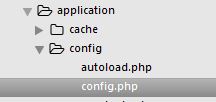
After that go to base_url, and change or delete the port no as shown below code:
$config['base_url'] = 'http://localhost:9080/sms/index.php/';
Download School Management System
Please Read:
To run this system, you need to create a database in phpMyAdmin. Either you can create a database namely sms or something else. If you have a database name or something else then, you have to change it in the source code. To change the database name in the source code.
Step 1: Go to the application > config > Database.php file.
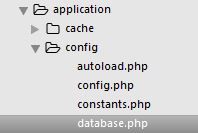
Step 2: You will see the database name in the $db array. Change the name of the database to whatever you desired. As shown below:
$db['default'] = array(
'dsn' => '',
'hostname' => 'localhost',
'username' => 'root',
'password' => '',
'database' => 'sms',
'dbdriver' => 'mysqli',
'dbprefix' => '',
'pconnect' => FALSE,
'db_debug' => (ENVIRONMENT !== 'production'),
'cache_on' => FALSE,
'cachedir' => '',
'char_set' => 'utf8',
'dbcollat' => 'utf8_general_ci',
'swap_pre' => '',
'encrypt' => FALSE,
'compress' => FALSE,
'stricton' => FALSE,
'failover' => array(),
'save_queries' => TRUE
);
CHANGELOG
1.1>
* Fixed the session issue * Fixed the empty string core/Output.php * Fixed the setCookie() deprecated issue.
System Live Preview
For Source Code:
Download
If this project really helped you guys, then please comment, and share. Thank you.
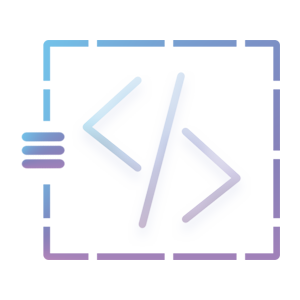

Hello I want to thank you very much for your videos because it helps me a lot in my learning and I encourage you to continue. thanks again
I do not find any videos. Help me to find.
Thak u so much codersfolder …
Thanks so much for codersfolder team for this project. I’m a young developer, i would learn with this project.
Thanks for your information, I learn more about it, and come with a few ideas, which help to improve this system, it’s just an idea,,,,, thnx. //young developer //
Salam Walakom!
login doesnot working password and admin are correct but still it doesnot do any thing?
please help
login does not working password and admin are correct but still it doesnot do any thing? It is redirecting to login page
please help
i am gettting this error,
This site can’t be reached
localhost refused to connect.
Search Google for localhost 9080 sms index php dashboard
ERR_CONNECTION_REFUSED
I logged in once, after that it is showing this error
Hi, thanks for the initialive of this project, it is very informative and helps me a lot in coding understanding. I am looking forward to following another one of your project.
go to application/config/config.php
and change
$config[‘base_url’] = ‘http://localhost:9080/sms/index.php/’;
to
$config[‘base_url’] = ‘http://localhost/sms/index.php/’;
i will ….. but eventually not a solve problem …. plz help me how to fix it
Directory access is forbidden
delete index.html from application/views folder
Hi
please help sir. login page doesnot working no error any change, nathing happening .
$config[‘base_url’] = ‘http://localhost:9080/sms/index.php/’;
localhost: yourportnumber not a 9080
you need to change your port number to able to access the project….
go to the config folder and search for base_url and page the url to your own url and start the program
OMG… your good people,,, this tutoriaal is very amazing for me,,, thanks guys,,,
Hey!
Absolutely very helpful !!
Please carry on your lovely works.
Best wishes.
Its not the full project as its shown in video can you please send
Thanks a lot, it works really well
can u please send me the full project
helllo sir i need more help so can u help me out
Your video tutorials are wonderful, may God Bless you with more wisdom.
Please can we get the full video on ‘School Management System – CodeIgniter’
its not working, not even login to the system, just a waste of time.
its working perfectly may be there are errors in your part
how to install in local machine
mine is not working
its bringing a blank dashboard
i cannot import the database. got 1046 error. can someone help me?
Problem solved. Thank you so much for this project.
Hi
I am just wondering that the contents in index.html file only has “Directory access is forbidden.”
Do I need to put some code for seeing login page?
Thanks guys.
Hello Sir tnx for this code with your permission may i use your program with some alterations so we could use for our students information for our school thank you very much..
Sir muze course code nhi mil raha h pass koi meri email id pr send kr do plsssssssss
[email protected]
having trouble running it using a web host. it keeps giving me internal server error
Hello, After I configure your settings. Like changing the port. I got an error.
i cant run it …please create installation video or please give htaccess file of root please gelp me…..
hy!
the whole project do not work correctly. when i login as admin then i can’t add class or can’t do anything. no link work properly at admin dashboard. plz help me.
sir i am waiting for your new project so excited
Thank you very much for this very helpful tutorial and source code 🙂
bro i have a issue can u help me
Hey,
I have watched the video. This project looks amazing.
I need a bit of help here. I am on the login page but it is non responsive. I am using username: admin, password: password and environment is Xampp.
Can you please help?
Thanks a lot…
I have problem on this too. Have you sold it?
its realiy wonderful project.i want to sell this project .can i sell this if i can change some module.
worked perfectly for me, loved the project, you are a genius
Thank you very much for this very helpful tutorial and source code but bro i wan’t to learn video tutorial in this project, can you help me!
Ok
Great work on this, however im unable to get this to work.
Login page does not submit any data. I also get this oon the degug.
POST http://localhost/sms/index.php/users/login 500 (Internal Server Error)
Any ideas. Thanks
did you get to solve the issue?
up ?
Thanks for Ecuador
Great Course
Parse error: syntax error, unexpected ‘[‘, expecting ‘)’ in C:\wamp\www\sms\application\models\model_student.php on line 157
I get this error:
Parse error: syntax error, unexpected ‘[‘, expecting ‘)’ in C:\AppServ\www\project5\sms\application\models\model_student.php on line 156
it says “Directory access is forbidden” what should I do?
Directory access is forbidden
Have u solved it
excellent task ever waiting for next drumps.
please help me anyone , how to user level login in this project
thanks a lot for the SMS project… 🙂 i appreciate your efforts… if possible please add routine system in this project… it will help more… thanks again
please can you help teaching me the basics of php routing, i was developping applications in java and i am good at it. i am also good on html,css,js
It’s great!!! It’s really help!!
I am always redirected to the login page. how can i do please.
me too, have you got the solution?
pls help me on my problem it tells :
A PHP Error was encountered
Severity: Parsing Error
Message: syntax error, unexpected ‘[‘, expecting ‘)’
Filename: models/model_student.php
Line Number: 157
Backtrace:
i dont know hoe to fix this
Hi Dear, how you have solve this problem?
can i know the username and password for sms
Hello Guys,
I am getting this error.
Object not found!
The requested URL was not found on this server. If you entered the URL manually please check your spelling and try again.
If you think this is a server error, please contact the webmaster.
Error 404
localhost
Apache/2.4.23 (Win32) OpenSSL/1.0.2h PHP/5.6.24
Could you please help me to solve it.
Kind Regards,
HI,
Login button does nothing
Can you help please
Apache 2 php 5.6 Ubuntu 16.04
in my case the login screen is not working, on clicking login screen its doing nothing? do you know how to solve this problem?
thanks for your reply.
Thank you
la clave y el usuario por favor, para gracias
no ingresa, estoy cambiando la url
Thank you very much for share! Cheers!
This site can’t be reached
localhost refused to connect.
Search Google for localhost 9080 sms index php
ERR_CONNECTION_REFUSED
please Mr if you solve it please tell me how i can solve it i have the same problems
I has been follow your step but it show this message :
This site can’t be reached
localhost refused to connect.
Search Google for localhost 9080 sms index php
ERR_CONNECTION_REFUSED
please help, i am still in login page. I have changed config file
$config[‘base_url’] = ‘http://localhost/sms/index.php/’; and create a database folder name sms and import your db file. what else to do please tell me ? please…
Hello, i have the same problem as you. how did you sort it out?? Need your assistance.
Thanks.
just use below code if you are using xampp:
$config[‘base_url’] = ‘http://localhost/sms/’;
don’t forget to use back slash.
bro when a enter Password : password and Username : admin
and click submit it does nothing i can’t access dashboard
Plz help
Send me Solved Code If u Have it
[email protected]
Hi,
Thanks for the amazing project, but when i click on save attendance under the attendance module there is no response, can anyone please help ?
Thanks in advance.
Thanks allot codersfolder team
Hello guys there is problem when I click some buttons it says
404 Page Not Found the page you requested was not found. Please help me what Can I do to fix this problem I think it caused misconfiguration
Please and please help me friends
login page is not working .when i type username and password but it is not navigate to dashboard.Again it was redirected to login page.How can i solve this.Where can i change the settings.
Login page redirect even if i use wright username and password
same here. have you got solution?
have you got the solution?
you are the best in the business
Kindly let us know your youtube channel
hi
i m unable to download file? can u please check the file once?
Hello I am logging in instead of going to dashboard it goes back to login page help me I am new In programing
have you got the solution?
thanks Mr…
i,m Elmer
Hi Dear,
Directory path is C:\xampp\htdocs\sms but this is not running:- localhost/sms/index.php
error:- No input file specified.
please help me for this problem.
Hello guys,
I have got this error
any one please help me
Object not found
The request URL was not found in this server . If u entered the url manually please check your spelling and try again
Error 404
Localhost
Apache/2.4.4(win32) OpenSSL/0.9.8Y PHP/5.4.19
Severity: Warning
Message: mysqli::real_connect(): (HY000/1049): Unknown database ‘sms’
Filename: mysqli/mysqli_driver.php
Line Number: 161
Backtrace:
File: C:\xampp\htdocs\sms\index.php
Line: 292
Function: require_once
hey guy, i cant even open the project i get error 403 forbidden
Login page redirect even if i use wright username and password
Dears, can you please send us the full/complete code for this project, the source cod for downloading in this website is different from the video in youtube.
i have successfully run the project but looks like it is not the completed version your help and support is much appreciated on the subject matter.
to change the port on the application i didnt get it please help out
hi my error
Parse error: syntax error, unexpected ‘[‘, expecting ‘)’ in C:\xampp\htdocs\sms\application\models\model_student.php on line 156
I cannot edit or add marks for students, please help. Here’s the error i receive when editing marks for a student
A PHP Error was encountered
Severity: Notice
Message: Undefined variable: percentage
Filename: controllers/Marksheet.php
Line Number: 624
Backtrace:
File: C:\xampp\htdocs\sms\application\controllers\Marksheet.php
Line: 624
Function: _error_handler
File: C:\xampp\htdocs\sms\index.php
Line: 292
Function: require_once
you just open the project
application/controllers/marksheet.php
and then add below line number 583 is global $percentage;
all working is ok bro
Attendance module not working,
1. Cant submit the attendance
2. Report doesn’t get generate
Let me know if it is left intentionally for students.
Thanks for your great work
Hi great work Ur project is awesome could u please tell me how to run project because I m new on codeigniter please help me
I have errorFile: C:\xampp\htdocs\sms\index.php
Line: 292
Function: require_once
Awesome Really Cool
Login page redirect even if i use wright username and password
please tell me how can solve this problem
Hey,
I have watched the video. This project looks amazing.
I need a bit of help here. I am on the login page but it is non responsive. I am using username: admin, password: password and environment is Xampp.
Can you please help?
Hi,
Did you found any fix for the above problem? I am also finding same issue.
Great job for the fantastic developers.
Hello Sir
Thanks for your great web design.
I want to know that how can i replace SMS with my school name after login page. Waiting for your reply
Regards
why does it say Directory access is forbidden.??please reply asap
Thank you very much for Source Code.
Good Work. Mine is not login, I enter the username and password but not login still. i create another user in the database still not login
Did you solve your problem?
I have the same.
Do you know the solution?
Its not working when i login with the given credential .what should i do sir ???
Please, someone help me It baffle me to download the source code , this my email someone help ([email protected])
after i remove this “1
$config[‘base_url’] = ‘http://localhost:9080/sms/index.php/’;”
the other functions not working. its all blank.
please help me out. i need to pass
thanks
go to application/config/config.php
and change
$config[‘base_url’] = ‘http://localhost:9080/sms/index.php/’;
to
$config[‘base_url’] = ‘http://localhost/sms/index.php/’;
nice project..
do you have documentation for this project like synopsis, srs, system design etc
if you do please send it to my mail id [email protected]
sir i’m all done successfully. but login Button not working. see – http://school1.akstar.xyz/
i think
1
$config[‘base_url’] = ‘http://localhost:9080/sms/index.php/’;
here i’m doing mistake….
pls suggest me solution.
ir i’m all done successfully. but login Button not working. see – http://school1.akstar.xyz/
i think
1
$config[‘base_url’] = ‘http://localhost:9080/sms/index.php/’;
here i’m doing mistake….
pls suggest me solution.
when login it’s redirect to Dashboard controller but in this zip file dashboard controller not found why
when u take attendance select student or teacher give u this error
( ! ) Parse error: syntax error, unexpected ‘$this’ (T_VARIABLE) in D:\wamp64\www\sms\application\controllers\Attendance.php on line 17
Call Stack
# Time Memory Function Location
1 0.0010 263592 {main}( ) …\index.php:0
2 0.0028 335640 require_once( ‘D:\wamp64\www\sms\system\core\CodeIgniter.php’ ) …\index.php:292
A PHP Error was encountered
Severity: Parsing Error
Message: syntax error, unexpected ‘$this’ (T_VARIABLE)
Filename: controllers/Attendance.php
Line Number: 17
Backtrace:
after fixing error select student or teacher there is no menu for taking attendance
I always have problem with marks, when we enter marks, either we can’t see the marks entered and showing in blank or it gives an error when viewing marks:A Database Error Occurred
Error Number: 1104
The SELECT would examine more than MAX_JOIN_SIZE rows; check your WHERE and use SET SQL_BIG_SELECTS=1 or SET MAX_JOIN_SIZE=# if the SELECT is okay
SELECT *, `subject`.`subjectID` `subjectID`, `subject`.`classesID` FROM `subject` LEFT JOIN `mark` ON `subject`.`subjectID` = `mark`.`subjectID` LEFT JOIN `markrelation` ON `markrelation`.`markID` = `mark`.`markID` LEFT JOIN `markpercentage` ON `markpercentage`.`markpercentageID` = `markrelation`.`markpercentageID` LEFT JOIN `student` ON `mark`.`studentID` = `student`.`studentID` JOIN `exam` ON `exam`.`examID` = `mark`.`examID` WHERE `mark`.`classesID` = ‘9’ AND `mark`.`studentID` = ‘1073’ AND `student`.`schoolyearID` = ‘3’
Filename: models/Mark_m.php
Line Number: 105
Bhai ya chl ni rha ksy Run krna h isko
HI,
Great work, but i could not log in.It is not responding when i click log in, how to resolve this?
Hello,
can any one inform me how i can log in i am using user id admin and password password but there is no response. please reply asap.
[email protected]
have you got the solution?
It look good ,but it isn’t secure for me to download.
hey I need its documentation as well. Can you pls help me with that as well.
thxxxx so much
When I Login in it’s Return Same Login Page
I Was Change Config.php File But Now It’s Again And Again Return login Page Dashboard Doesn’t Showing….
Thank You So Much Codersfolder People….
Did you solve your problem?
I have the same.
Do you know the solution?
Many thanks, this works very well, how translate, where do I start, can you give me a tip?
can any help me how to install in local machine
hello dear,
it s good on video.
i downloaded but its stuck on login page.
whenever i entered correct login/password it shows again the same page of login mean not going to index.php/dashboard page.
i think somewhere root is not set to get access of said page.
can someone help me to go ahead.
with regards,
Amjad Ali
Can you enter invalid credential, and what are you getting the message ?
no i am not getting any error.
as i said, when i enter correct login/admin and password as password. it take and showing back the same page instead of dashboard.
pl. try to resolve it with me.
reagards
yes i can invalid credential and get message of:
in case wrong password: incorrect username/password combination
in case wrong id: The Username does not exists
This means nothing to do with the database connection.
So, If you enter correct credential then it stays on the login page, right?
Which web browser are you using for this system?
The site url is not configure well enough to work.
This means nothing to do with the database connection.
So, If you enter correct credential then it stays on the login page, right?
Which web browser are you using for this system?
The site url might not correctly configured.
i m using chrome and you are right there is some configuration problem.
meanwhile i downloaded your pro version.
having the same issue.
what i do to do.
i m using chrome and you are right there is some configuration problem.
meanwhile i downloaded your pro version.
having the same issue.
what i do to do.
base-url:
i got set it heep://localhost/pro_sms/
and my path is same.
but getting the login error.
where is the mistake.
codersfolder i need your help.
Hello Amjad,
The url is incorrect, it should be http://localhost/pro_sms/.
Did you setup the database correctly?
Can you specifically, tell me login errors.
Thank you.
hi dear,
accidentally i lost the xampp folder.
i installed against the same pro version.
i make folder pro_sms in htdocs. and set path as follow:
$config[‘base_url’] = ‘http://localhost/pro_sms/’;
and database config as:
$db[‘default’] = array(
‘dsn’ => ”,
‘hostname’ => ‘localhost’,
‘username’ => ‘root’,
‘password’ => ‘test’,
‘database’ => ‘pro_sms’,
‘dbdriver’ => ‘mysqli’,
‘dbprefix’ => ”,
‘pconnect’ => FALSE,
‘db_debug’ => TRUE,
‘cache_on’ => FALSE,
‘cachedir’ => ”,
‘char_set’ => ‘utf8’,
‘dbcollat’ => ‘utf8_general_ci’,
‘swap_pre’ => ”,
‘encrypt’ => FALSE,
‘compress’ => FALSE,
‘stricton’ => FALSE,
‘failover’ => array(),
‘save_queries’ => TRUE
and make database in mysql as:
pro_sms
and import the install.sql which is make table as per desire.
with admin 1234 and with other user
i m trying to login
NOTHING HAPPENS.
it reload the login page without showing any error.
hope you understand the problem.
appreciate your early reply.
bro can you help mi ?
I need Help. I had changed the path in config.php and try to login but the dashboard is not showing. only login page is show
Hello usman,
Did you change the database’s name, user’s username and password ?
Did you check the login errors on the console ?
Thank you.
Hello sir
i can not dawonload this software
Please help me
have you got the solution?
Hello guys if you are using Linux server case sensitivity and file permission will be the main issue, else everything works perfectly.
Thanks codersfolder you’re the best.
hi coders,
accidentally i lost the xampp folder.
i installed against the same pro version.
i make folder pro_sms in htdocs. and set path as follow:
$config[‘base_url’] = ‘http://localhost/pro_sms/’;
and database config as:
$db[‘default’] = array(
‘dsn’ => ”,
‘hostname’ => ‘localhost’,
‘username’ => ‘root’,
‘password’ => ‘test’,
‘database’ => ‘pro_sms’,
‘dbdriver’ => ‘mysqli’,
‘dbprefix’ => ”,
‘pconnect’ => FALSE,
‘db_debug’ => TRUE,
‘cache_on’ => FALSE,
‘cachedir’ => ”,
‘char_set’ => ‘utf8’,
‘dbcollat’ => ‘utf8_general_ci’,
‘swap_pre’ => ”,
‘encrypt’ => FALSE,
‘compress’ => FALSE,
‘stricton’ => FALSE,
‘failover’ => array(),
‘save_queries’ => TRUE
and make database in mysql as:
pro_sms
and import the install.sql which is make table as per desire.
with admin 1234 and with other user
i m trying to login
NOTHING HAPPENS.
it reload the login page without showing any error.
hope you understand the problem.
appreciate your early reply.
In the config file set the path to your logs folder and then you can check errors and proceed from there.
on setting to logs folder when i entered admin 1234 alter says:
Hay un error en el inicio!
sms is not pro_sms but it is similar
here is my setup in the config file and it worked perfectly
$config[‘base_url’] = ‘http://localhost/pro_sms’;
$config[‘index_page’] = ‘index.php’;
$config[‘log_threshold’] = 4;
$config[‘log_path’] = ‘application/logs/’;
always save the files you modify.
check and make sure your database is connected
‘database’ => ‘pro_sms’
Hope this helps.
thanks ron for reply,
front end situation is same (login page)
but now i get the log file below:
INFO – 2018-03-12 13:05:31 –> Config Class Initialized
INFO – 2018-03-12 13:05:31 –> Hooks Class Initialized
DEBUG – 2018-03-12 13:05:31 –> UTF-8 Support Enabled
INFO – 2018-03-12 13:05:31 –> Utf8 Class Initialized
INFO – 2018-03-12 13:05:31 –> URI Class Initialized
INFO – 2018-03-12 13:05:31 –> Router Class Initialized
INFO – 2018-03-12 13:05:31 –> Output Class Initialized
INFO – 2018-03-12 13:05:31 –> Security Class Initialized
DEBUG – 2018-03-12 13:05:31 –> Global POST, GET and COOKIE data sanitized
INFO – 2018-03-12 13:05:31 –> Input Class Initialized
INFO – 2018-03-12 13:05:31 –> Language Class Initialized
INFO – 2018-03-12 13:05:31 –> Loader Class Initialized
INFO – 2018-03-12 13:05:31 –> Helper loaded: url_helper
INFO – 2018-03-12 13:05:31 –> Helper loaded: file_helper
INFO – 2018-03-12 13:05:31 –> Helper loaded: form_helper
INFO – 2018-03-12 13:05:31 –> Helper loaded: security_helper
INFO – 2018-03-12 13:05:31 –> Helper loaded: string_helper
INFO – 2018-03-12 13:05:31 –> Helper loaded: inflector_helper
INFO – 2018-03-12 13:05:31 –> Helper loaded: directory_helper
INFO – 2018-03-12 13:05:31 –> Helper loaded: download_helper
INFO – 2018-03-12 13:05:31 –> Helper loaded: multi_language_helper
INFO – 2018-03-12 13:05:31 –> Language file loaded: language/english/pagination_lang.php
INFO – 2018-03-12 13:05:31 –> Pagination Class Initialized
INFO – 2018-03-12 13:05:31 –> XML-RPC Class Initialized
INFO – 2018-03-12 13:05:31 –> Form Validation Class Initialized
INFO – 2018-03-12 13:05:31 –> Email Class Initialized
INFO – 2018-03-12 13:05:31 –> Upload Class Initialized
INFO – 2018-03-12 13:05:31 –> Model Class Initialized
INFO – 2018-03-12 13:05:31 –> Model Class Initialized
INFO – 2018-03-12 13:05:31 –> Controller Class Initialized
INFO – 2018-03-12 13:05:31 –> Database Driver Class Initialized
INFO – 2018-03-12 13:05:31 –> Session: Class initialized using ‘database’ driver.
INFO – 2018-03-12 13:05:31 –> Final output sent to browser
DEBUG – 2018-03-12 13:05:31 –> Total execution time: 0.3625
INFO – 2018-03-12 13:05:33 –> Config Class Initialized
INFO – 2018-03-12 13:05:33 –> Hooks Class Initialized
DEBUG – 2018-03-12 13:05:33 –> UTF-8 Support Enabled
INFO – 2018-03-12 13:05:33 –> Utf8 Class Initialized
INFO – 2018-03-12 13:05:33 –> URI Class Initialized
DEBUG – 2018-03-12 13:05:33 –> No URI present. Default controller set.
INFO – 2018-03-12 13:05:33 –> Router Class Initialized
INFO – 2018-03-12 13:05:33 –> Output Class Initialized
INFO – 2018-03-12 13:05:33 –> Security Class Initialized
DEBUG – 2018-03-12 13:05:33 –> Global POST, GET and COOKIE data sanitized
INFO – 2018-03-12 13:05:33 –> Input Class Initialized
INFO – 2018-03-12 13:05:33 –> Language Class Initialized
INFO – 2018-03-12 13:05:33 –> Loader Class Initialized
INFO – 2018-03-12 13:05:33 –> Helper loaded: url_helper
INFO – 2018-03-12 13:05:33 –> Helper loaded: file_helper
INFO – 2018-03-12 13:05:33 –> Helper loaded: form_helper
INFO – 2018-03-12 13:05:33 –> Helper loaded: security_helper
INFO – 2018-03-12 13:05:33 –> Helper loaded: string_helper
INFO – 2018-03-12 13:05:33 –> Helper loaded: inflector_helper
INFO – 2018-03-12 13:05:33 –> Helper loaded: directory_helper
INFO – 2018-03-12 13:05:33 –> Helper loaded: download_helper
INFO – 2018-03-12 13:05:33 –> Helper loaded: multi_language_helper
INFO – 2018-03-12 13:05:33 –> Language file loaded: language/english/pagination_lang.php
INFO – 2018-03-12 13:05:33 –> Pagination Class Initialized
INFO – 2018-03-12 13:05:33 –> XML-RPC Class Initialized
INFO – 2018-03-12 13:05:33 –> Form Validation Class Initialized
INFO – 2018-03-12 13:05:33 –> Email Class Initialized
INFO – 2018-03-12 13:05:33 –> Upload Class Initialized
INFO – 2018-03-12 13:05:33 –> Model Class Initialized
INFO – 2018-03-12 13:05:33 –> Model Class Initialized
INFO – 2018-03-12 13:05:33 –> Controller Class Initialized
INFO – 2018-03-12 13:05:33 –> Database Driver Class Initialized
INFO – 2018-03-12 13:05:33 –> Session: Class initialized using ‘database’ driver.
INFO – 2018-03-12 13:05:33 –> File loaded: E:\xampp\htdocs\pro_sms\application\views\backend/login.php
INFO – 2018-03-12 13:05:33 –> Final output sent to browser
DEBUG – 2018-03-12 13:05:33 –> Total execution time: 0.2971
can you help further more…..
May I get the pro version of the above school management system
I am unable to mark attendance and the button is not working.Thanks
I do not find any videos. Help me to find. I will be very thankful to you sir. Also, I am confused from where do you get the $type in Accounting controller
Hey,
Thank you for your educating app, kindly assist me, i am using xampp and i have imported the tables via sms_v1.0.sql, i have followed your instruction and the login page comes up but when i login with admin and password is not going through and no error showing. kindly help
Dear,
please help me to set up pro_sms
problem:
after entering credential no matter wrong or right browser says the same page of login.
my log detail is as follows:
INFO – 2018-03-12 13:05:31 –> Config Class Initialized
INFO – 2018-03-12 13:05:31 –> Hooks Class Initialized
DEBUG – 2018-03-12 13:05:31 –> UTF-8 Support Enabled
INFO – 2018-03-12 13:05:31 –> Utf8 Class Initialized
INFO – 2018-03-12 13:05:31 –> URI Class Initialized
INFO – 2018-03-12 13:05:31 –> Router Class Initialized
INFO – 2018-03-12 13:05:31 –> Output Class Initialized
INFO – 2018-03-12 13:05:31 –> Security Class Initialized
DEBUG – 2018-03-12 13:05:31 –> Global POST, GET and COOKIE data sanitized
INFO – 2018-03-12 13:05:31 –> Input Class Initialized
INFO – 2018-03-12 13:05:31 –> Language Class Initialized
INFO – 2018-03-12 13:05:31 –> Loader Class Initialized
INFO – 2018-03-12 13:05:31 –> Helper loaded: url_helper
INFO – 2018-03-12 13:05:31 –> Helper loaded: file_helper
INFO – 2018-03-12 13:05:31 –> Helper loaded: form_helper
INFO – 2018-03-12 13:05:31 –> Helper loaded: security_helper
INFO – 2018-03-12 13:05:31 –> Helper loaded: string_helper
INFO – 2018-03-12 13:05:31 –> Helper loaded: inflector_helper
INFO – 2018-03-12 13:05:31 –> Helper loaded: directory_helper
INFO – 2018-03-12 13:05:31 –> Helper loaded: download_helper
INFO – 2018-03-12 13:05:31 –> Helper loaded: multi_language_helper
INFO – 2018-03-12 13:05:31 –> Language file loaded: language/english/pagination_lang.php
INFO – 2018-03-12 13:05:31 –> Pagination Class Initialized
INFO – 2018-03-12 13:05:31 –> XML-RPC Class Initialized
INFO – 2018-03-12 13:05:31 –> Form Validation Class Initialized
INFO – 2018-03-12 13:05:31 –> Email Class Initialized
INFO – 2018-03-12 13:05:31 –> Upload Class Initialized
INFO – 2018-03-12 13:05:31 –> Model Class Initialized
INFO – 2018-03-12 13:05:31 –> Model Class Initialized
INFO – 2018-03-12 13:05:31 –> Controller Class Initialized
INFO – 2018-03-12 13:05:31 –> Database Driver Class Initialized
INFO – 2018-03-12 13:05:31 –> Session: Class initialized using ‘database’ driver.
INFO – 2018-03-12 13:05:31 –> Final output sent to browser
DEBUG – 2018-03-12 13:05:31 –> Total execution time: 0.3625
INFO – 2018-03-12 13:05:33 –> Config Class Initialized
INFO – 2018-03-12 13:05:33 –> Hooks Class Initialized
DEBUG – 2018-03-12 13:05:33 –> UTF-8 Support Enabled
INFO – 2018-03-12 13:05:33 –> Utf8 Class Initialized
INFO – 2018-03-12 13:05:33 –> URI Class Initialized
DEBUG – 2018-03-12 13:05:33 –> No URI present. Default controller set.
INFO – 2018-03-12 13:05:33 –> Router Class Initialized
INFO – 2018-03-12 13:05:33 –> Output Class Initialized
INFO – 2018-03-12 13:05:33 –> Security Class Initialized
DEBUG – 2018-03-12 13:05:33 –> Global POST, GET and COOKIE data sanitized
INFO – 2018-03-12 13:05:33 –> Input Class Initialized
INFO – 2018-03-12 13:05:33 –> Language Class Initialized
INFO – 2018-03-12 13:05:33 –> Loader Class Initialized
INFO – 2018-03-12 13:05:33 –> Helper loaded: url_helper
INFO – 2018-03-12 13:05:33 –> Helper loaded: file_helper
INFO – 2018-03-12 13:05:33 –> Helper loaded: form_helper
INFO – 2018-03-12 13:05:33 –> Helper loaded: security_helper
INFO – 2018-03-12 13:05:33 –> Helper loaded: string_helper
INFO – 2018-03-12 13:05:33 –> Helper loaded: inflector_helper
INFO – 2018-03-12 13:05:33 –> Helper loaded: directory_helper
INFO – 2018-03-12 13:05:33 –> Helper loaded: download_helper
INFO – 2018-03-12 13:05:33 –> Helper loaded: multi_language_helper
INFO – 2018-03-12 13:05:33 –> Language file loaded: language/english/pagination_lang.php
INFO – 2018-03-12 13:05:33 –> Pagination Class Initialized
INFO – 2018-03-12 13:05:33 –> XML-RPC Class Initialized
INFO – 2018-03-12 13:05:33 –> Form Validation Class Initialized
INFO – 2018-03-12 13:05:33 –> Email Class Initialized
INFO – 2018-03-12 13:05:33 –> Upload Class Initialized
INFO – 2018-03-12 13:05:33 –> Model Class Initialized
INFO – 2018-03-12 13:05:33 –> Model Class Initialized
INFO – 2018-03-12 13:05:33 –> Controller Class Initialized
INFO – 2018-03-12 13:05:33 –> Database Driver Class Initialized
INFO – 2018-03-12 13:05:33 –> Session: Class initialized using ‘database’ driver.
INFO – 2018-03-12 13:05:33 –> File loaded: E:\xampp\htdocs\pro_sms\application\views\backend/login.php
INFO – 2018-03-12 13:05:33 –> Final output sent to browser
DEBUG – 2018-03-12 13:05:33 –> Total execution time: 0.2971
Regards,
Amjad Ali
When I am trying to login, nothing is happened. After console, this error message found.
” Failed to load resource: the server responded with a /index.php/users/login status of 500 (Internal Server Error) ”
What would be the solution ?
nice
Hello. I thank you for this application that works perfectly. I would like to know if it is possible to add other users in addition to the administrator. if so, tell me how should I do?
thank you.
why does it stuck in the login page??? plss help me guyss.
Nice!!!!!
I have LAMP stack installed in Kali Linux, but the submit button on the login page is not working. Is there any problem with my configurations?
how are you sir
i download the project and I import database and change the url at conf file when I login in by user :admin and password : password Nothing happens and is not transferred to the control panel but is kept on the same login page
Same here. I have hard code new login with MD5 password but still not working for me. Any one help me..
Hello dear,
I have configured this software but does not loading log in page after input the password and username.
Please suggest me,,,
Thanks.
Message: Unable to locate the model you have specified: Model_users
please suggest
i have same issue is there a fix? thank you
here is the mistake I have when I have the level of presence
500 (internal server error) jquery.min.js: 4
excellent
Check your PHP version, do not enter with PHP 7
i am trying to login but it is not login what is the problem i don’t understand
its always redirect on login page
i am entering correct username and password
plz help me
Salama aleykoum
try to change moduls with uppercase like Modul_users
than you will redirect to dashboard…
i can’t log in…plz help me how to solve this ploblem…plz
how to use the wordpress sit
Take Attendance submit button not working
Please send me a project or event management system with source code.
Thanks, great work!
I keep getting these error any time i try to login
Warning: mysqli::__construct(): (HY000/1044): Access denied for user ”@’localhost’ to database ‘schoolmanagement’ in C:\xampp\htdocs\schoolmanagement\config\Database.php on line 21
Fatal error: Failed to conencto to MySQL: Access denied for user ”@’localhost’ to database ‘schoolmanagement’ in C:\xampp\htdocs\schoolmanagement\config\Database.php on line 26
Login page redirect even if i use wright username and password
plez hel m, i dont speak englis good
me ajuda por favor eu sou do brazil
LLogin page redirect even if i use wright username and password
plez hel m, i dont speak englis good
me ajuda por favor eu sou do brazil
Hell, I can’t install this can you help me?….thanks!…
Hello, I can’t install this can you help me?….thanks!…
This site can’t be reached
localhost refused to connect.
Search Google for localhost 9080 sms
ERR_CONNECTION_REFUSED
how i solve this…
after login showing this msg
{“success”:true,”messages”:”index.php\/dashboard”}
sir please upload bus booking system
login submit button not working any ideas
If you are using php version 7.x and you keep getting redirected to login page then in your management system folder go to system/libraries/Session/Session.php at Line no 281 and replace ini_set(‘session.name’, $params[‘cookie_name’]); by ini_set(‘session.id’, $params[‘cookie_name’]); This fixed the issue for me. Great application btw.
Master thank a lot. It is working perfectly. Sorry for my english.
Thanks dude,you saved my day : )
THANK JIMBOB, IT IS WORKING
Thanks a lot. Now its working.
Stück in Login screen… 🙁 Help please?
How I modify html document, please help me
Can I run the code 1.1 also in file management of my own website. If yes, what parameters I have to configure and how? Thank you for your support.
I install the folder and configure the file config.php and database.php and also import the database file into it. I see the login page and then when I log in only reload the page and it doesn’t permit me to access with any credentials.
Please When I try logging in , it redirects back to the same login page I have read most comments and tried others solution buh still any help from anyone
I face the same problem. how can we solve this problem?
hey dear I can’t login by admin & password. Could you help me anyone how to solve the problem.
Thank you !
I’m really glad you took out the time to show us how you made the system because i was really in need of some elements of this system. Thank you for your generosity.
Dear Sir,
I install the software as you directed, but I got following error.
Object not found!
The requested URL was not found on this server. The link on the referring page seems to be wrong or outdated. Please inform the author of that page about the error.
If you think this is a server error, please contact the webmaster.
Error 404.
please help me.
I have problems with save button changes!
Can you help me?
I have a problem with the Save Changes button in Take Attendance!
Can you help me?
A PHP Error was encountered
Severity: Notice
Message: Undefined variable: percentage
Filename: controllers/Marksheet.php
Line Number: 624
Backtrace:
File: C:\xampp\htdocs\sms\application\controllers\Marksheet.php
Line: 624
Function: _error_handler
File: C:\xampp\htdocs\sms\index.php
Line: 292
Function: require_once
A PHP Error was encountered
Severity: Notice
Message: Undefined variable: percentage
Filename: controllers/Marksheet.php
Line Number: 624
Backtrace:
File: C:\wamp64\www\escola\application\controllers\Marksheet.php
Line: 624
Function: _error_handler
File: C:\wamp64\www\escola\index.php
Line: 292
Function: require_once
Helpe-me please!
Thanks so much
Hello there,
You system is excellent to learn the important steps of a management system.
All functionality works perfectly except for the “Save Changes” button in take Attendance page. Is there any solution to fix that?
Thank you for your attention.
Great work, thanks for sharing but though i entered username as “admin” and password as “password” and set/correct the $config file as noted yet next page is unable to load. Pls kindly help out.
I have a problem with the Save Changes button in Take Attendance!
marks sheet
login does not working password and admin are correct but still it does not do any thing? dashboard redirecting to login page
please help
Parse error: parse error, expecting `’)” in C:\wamp\www\sms\application\models\model_student.php on line 156
Im getting blank page after logedin
Can u help me
Hi, want to ask one thing here. Can you explain what is the function of section in this project?
Any Solutions ??
When I try logging in , it redirects back to the same login page!!!!!!!!
Sir it’s working to wordpress. So please demo sir
please help me to set up pro_sms
problem:
after entering credential no matter wrong or right browser says the same page of login.
my log detail is as follows:
INFO – 2019-01-23 09:54:29 –> Config Class Initialized
INFO – 2019-01-23 09:54:29 –> Hooks Class Initialized
DEBUG – 2019-01-23 09:54:29 –> UTF-8 Support Enabled
INFO – 2019-01-23 09:54:29 –> Utf8 Class Initialized
INFO – 2019-01-23 09:54:29 –> URI Class Initialized
DEBUG – 2019-01-23 09:54:29 –> No URI present. Default controller set.
INFO – 2019-01-23 09:54:29 –> Router Class Initialized
INFO – 2019-01-23 09:54:29 –> Output Class Initialized
INFO – 2019-01-23 09:54:29 –> Security Class Initialized
DEBUG – 2019-01-23 09:54:29 –> Global POST, GET and COOKIE data sanitized
INFO – 2019-01-23 09:54:29 –> Input Class Initialized
INFO – 2019-01-23 09:54:29 –> Language Class Initialized
INFO – 2019-01-23 09:54:29 –> Loader Class Initialized
INFO – 2019-01-23 09:54:29 –> Helper loaded: url_helper
INFO – 2019-01-23 09:54:29 –> Helper loaded: file_helper
INFO – 2019-01-23 09:54:29 –> Helper loaded: form_helper
INFO – 2019-01-23 09:54:29 –> Helper loaded: security_helper
INFO – 2019-01-23 09:54:29 –> Helper loaded: string_helper
INFO – 2019-01-23 09:54:29 –> Helper loaded: inflector_helper
INFO – 2019-01-23 09:54:29 –> Helper loaded: directory_helper
INFO – 2019-01-23 09:54:29 –> Helper loaded: download_helper
INFO – 2019-01-23 09:54:29 –> Helper loaded: multi_language_helper
INFO – 2019-01-23 09:54:29 –> Language file loaded: language/english/pagination_lang.php
INFO – 2019-01-23 09:54:29 –> Pagination Class Initialized
INFO – 2019-01-23 09:54:29 –> XML-RPC Class Initialized
INFO – 2019-01-23 09:54:29 –> Form Validation Class Initialized
INFO – 2019-01-23 09:54:29 –> Email Class Initialized
INFO – 2019-01-23 09:54:29 –> Upload Class Initialized
INFO – 2019-01-23 09:54:29 –> Model Class Initialized
INFO – 2019-01-23 09:54:29 –> Model Class Initialized
INFO – 2019-01-23 09:54:29 –> Controller Class Initialized
INFO – 2019-01-23 09:54:29 –> Database Driver Class Initialized
INFO – 2019-01-23 09:54:29 –> Session: Class initialized using ‘database’ driver.
INFO – 2019-01-23 09:54:29 –> File loaded: /home/topspots/portfolio-demo.com/school/application/views/backend/login.php
INFO – 2019-01-23 09:54:29 –> Final output sent to browser
DEBUG – 2019-01-23 09:54:29 –> Total execution time: 0.0366
INFO – 2019-01-23 09:54:37 –> Config Class Initialized
INFO – 2019-01-23 09:54:37 –> Hooks Class Initialized
DEBUG – 2019-01-23 09:54:37 –> UTF-8 Support Enabled
INFO – 2019-01-23 09:54:37 –> Utf8 Class Initialized
INFO – 2019-01-23 09:54:37 –> URI Class Initialized
INFO – 2019-01-23 09:54:37 –> Router Class Initialized
INFO – 2019-01-23 09:54:37 –> Output Class Initialized
INFO – 2019-01-23 09:54:37 –> Security Class Initialized
DEBUG – 2019-01-23 09:54:37 –> Global POST, GET and COOKIE data sanitized
INFO – 2019-01-23 09:54:37 –> Input Class Initialized
INFO – 2019-01-23 09:54:37 –> Language Class Initialized
INFO – 2019-01-23 09:54:37 –> Loader Class Initialized
INFO – 2019-01-23 09:54:37 –> Helper loaded: url_helper
INFO – 2019-01-23 09:54:37 –> Helper loaded: file_helper
INFO – 2019-01-23 09:54:37 –> Helper loaded: form_helper
INFO – 2019-01-23 09:54:37 –> Helper loaded: security_helper
INFO – 2019-01-23 09:54:37 –> Helper loaded: string_helper
INFO – 2019-01-23 09:54:37 –> Helper loaded: inflector_helper
INFO – 2019-01-23 09:54:37 –> Helper loaded: directory_helper
INFO – 2019-01-23 09:54:37 –> Helper loaded: download_helper
INFO – 2019-01-23 09:54:37 –> Helper loaded: multi_language_helper
INFO – 2019-01-23 09:54:37 –> Language file loaded: language/english/pagination_lang.php
INFO – 2019-01-23 09:54:37 –> Pagination Class Initialized
INFO – 2019-01-23 09:54:37 –> XML-RPC Class Initialized
INFO – 2019-01-23 09:54:37 –> Form Validation Class Initialized
INFO – 2019-01-23 09:54:37 –> Email Class Initialized
INFO – 2019-01-23 09:54:37 –> Upload Class Initialized
INFO – 2019-01-23 09:54:37 –> Model Class Initialized
INFO – 2019-01-23 09:54:37 –> Model Class Initialized
INFO – 2019-01-23 09:54:37 –> Controller Class Initialized
INFO – 2019-01-23 09:54:37 –> Database Driver Class Initialized
INFO – 2019-01-23 09:54:37 –> Session: Class initialized using ‘database’ driver.
INFO – 2019-01-23 09:54:37 –> Final output sent to browser
DEBUG – 2019-01-23 09:54:37 –> Total execution time: 0.0358
INFO – 2019-01-23 09:54:39 –> Config Class Initialized
INFO – 2019-01-23 09:54:39 –> Hooks Class Initialized
DEBUG – 2019-01-23 09:54:39 –> UTF-8 Support Enabled
INFO – 2019-01-23 09:54:39 –> Utf8 Class Initialized
INFO – 2019-01-23 09:54:39 –> URI Class Initialized
DEBUG – 2019-01-23 09:54:39 –> No URI present. Default controller set.
INFO – 2019-01-23 09:54:39 –> Router Class Initialized
INFO – 2019-01-23 09:54:39 –> Output Class Initialized
INFO – 2019-01-23 09:54:39 –> Security Class Initialized
DEBUG – 2019-01-23 09:54:39 –> Global POST, GET and COOKIE data sanitized
INFO – 2019-01-23 09:54:39 –> Input Class Initialized
INFO – 2019-01-23 09:54:39 –> Language Class Initialized
INFO – 2019-01-23 09:54:39 –> Loader Class Initialized
INFO – 2019-01-23 09:54:39 –> Helper loaded: url_helper
INFO – 2019-01-23 09:54:39 –> Helper loaded: file_helper
INFO – 2019-01-23 09:54:39 –> Helper loaded: form_helper
INFO – 2019-01-23 09:54:39 –> Helper loaded: security_helper
INFO – 2019-01-23 09:54:39 –> Helper loaded: string_helper
INFO – 2019-01-23 09:54:39 –> Helper loaded: inflector_helper
INFO – 2019-01-23 09:54:39 –> Helper loaded: directory_helper
INFO – 2019-01-23 09:54:39 –> Helper loaded: download_helper
INFO – 2019-01-23 09:54:39 –> Helper loaded: multi_language_helper
INFO – 2019-01-23 09:54:39 –> Language file loaded: language/english/pagination_lang.php
INFO – 2019-01-23 09:54:39 –> Pagination Class Initialized
INFO – 2019-01-23 09:54:39 –> XML-RPC Class Initialized
INFO – 2019-01-23 09:54:39 –> Form Validation Class Initialized
INFO – 2019-01-23 09:54:39 –> Email Class Initialized
INFO – 2019-01-23 09:54:39 –> Upload Class Initialized
INFO – 2019-01-23 09:54:39 –> Model Class Initialized
INFO – 2019-01-23 09:54:39 –> Model Class Initialized
INFO – 2019-01-23 09:54:39 –> Controller Class Initialized
INFO – 2019-01-23 09:54:39 –> Database Driver Class Initialized
INFO – 2019-01-23 09:54:39 –> Session: Class initialized using ‘database’ driver.
INFO – 2019-01-23 09:54:39 –> File loaded: /home/topspots/portfolio-demo.com/school/application/views/backend/login.php
INFO – 2019-01-23 09:54:39 –> Final output sent to browser
DEBUG – 2019-01-23 09:54:39 –> Total execution time: 0.0369
The Edit Marks button does not work! Can you help me?
I want to documentation this project please download link share
Download file is not working
b->query($sql, array($username)); $result = $query->row_array(); return($query->num_rows() === 1) ? true : false); } else{ return false; } }/// validate username function public function validate_current_password($password = null, $userId = null) { if ($password && $userId) { $password = md5($this->input->post(‘currentPassword’)); $sql = “SELECT * FROM users WHERE password = ? AND user_id = ?”; $query = $this->db->query($sql, array($password, $userId)); $result = $query->row_array(); return($query->num_rows() === 1 ? true : false); } else{ return false; } }/// validate username function public function login($username = null, $password = null) { if ($username && $password) { $sql = “SELECT * FROM users WHERE username = ? AND password = ?”; $query = $this->db->query($sql, array($username, $password)); $result = $query->row_array(); return ($query->num_rows() == 1 ? $result[‘user_id’] : false); } else { return false; } } public function fetchUserData($userId = null) { if ($userId) { $sql = “SELECT * FROM users WHERE user_id = ?”; $query = $this->db->query($sql, array($userId)); return $query->row_array(); } } public function updateProfile($userId = null) { if($userId) { $update_data = array ( ‘username’ => $this->input->post(‘username’), ‘fname’ => $this->input->post(‘fname’), ‘lname’ => $this->input->post(‘lname’), ’email’ => $this->input->post(’email’) ); $this->db->where(‘user_id’, $userId); $status = $this->db->update(‘users’, $update_data); return ($status == true ? true: false); } } public function changePassword($userId = null) { if ($userId) { password => md5($this->input->post(‘newPassword’)), $update_data = array( ‘password’ => $password ); $this->db->where(‘user_id’, $userId); $status = $this->db->update(‘users’, $update_data); return ($tatus == true ? true: false ); } } }
An uncaught Exception was encountered
Type: RuntimeException
Message: C:\xampp\htdocs\mjgrh\application\models/Model_users.php exists, but doesn’t declare class Model_users
Filename: C:\xampp\htdocs\mjgrh\system\core\Loader.php
Line Number: 340
Backtrace:
File: C:\xampp\htdocs\mjgrh\application\core\MY_Controller.php
Line: 6
Function: __construct
File: C:\xampp\htdocs\mjgrh\index.php
Line: 315
Function: require_once
but the login system doesn’t work
wonderful system thank you
CMS system Template Free download
Hi,
I install this, but the login dont do nothing… put the username and password click submit and nothing happen.
I install the Stock Management and works perfectly…
Anyone can help me?
Regards,
Hallo senior, am not to login by admin & password. Could you help me solve this problem?
Thank you !
automatic redirect to the php dashboard(login)
Save Changes button at bulk student registration and at take attendance is not working. Can you help me out???
Good Morning!!! The application is incomplete! It is not fully functional as presented in the video! Could you send it to my email please?
I am getting this error when I try to load the page
A PHP Error was encountered
Severity: Compile Error
Fatal error: Cannot declare class MY_Controller, because the name is already in use in /home/clounmde/public_html/sms/application/config/database.php on line 28
Message: Cannot declare class MY_Controller, because the name is already in use
Filename: config/database.php
Line Number: 28
Backtrace:
iye kam q nhi kar rha hai be?
Hi,
I just download your code, when I log in it sends me to http://localhost:9080/sms/ but my apache port is 8080
what I have to do.
Thanks,
Hello!! I couldn’t login to SMS v 1.1. on pressing login it doesn’t redirects to any other page
Same here man. Do you have any solution? I think the dashboard page prompting again for login.
I have problem with this error too. May you help me?
login page user password not working.
HII Guys..
Please check User controller Login function after set session not redirect dashboard page ..
So plz do not download any sms project zip and SQL file also..
Error Number: 1146
Table ‘sms.users’ doesn’t exist
SELECT * FROM users WHERE username = ‘admin’
Filename: C:/xampp/htdocs/sms/application/models/model_users.php
Line Number: 15
A Database Error Occurred
Error Number: 1146
Table ‘sms.users’ doesn’t exist
SELECT * FROM users WHERE username = ‘admin’
Filename: C:/xampp/htdocs/sms/application/models/model_users.php
Line Number: 15